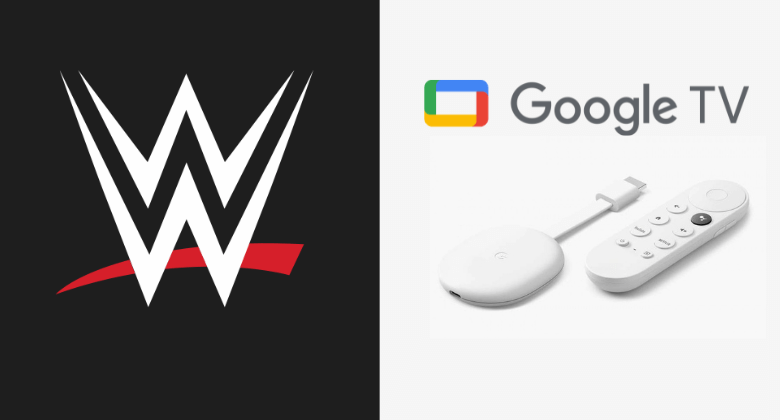WWE is a premium application where you can watch all the live and on-demand events. You can stream matches from RAW, Smackdown, NXT, and WWE Special Events like Wrestlemania, TLC, Battle Royal, Royal Rumble, Elimination Chamber, Summer Slam, and a lot more. On considering Google TV, you can install the WWE application straight from its integrated store. As it is a premium service, you must subscribe to it for $9.99/month to access all the videos and news. All this content is only available within the US.
Apart from live and on-demand events, you can also watch the recent WWE news and announcements. Fortunately, this application is equipped with an in-built Chromecast feature. Using that, you can cast all the WWE events to any smart TV without any hindrance. If you have a Peacock TV subscription, you can access all the WWE content on the Peacock TV app on Google TV.
How to Install WWE on Google TV
1. Turn on your Google TV and connect it to a stable internet connection.
2. Select the Search or Apps → Search for Apps option from the home screen.
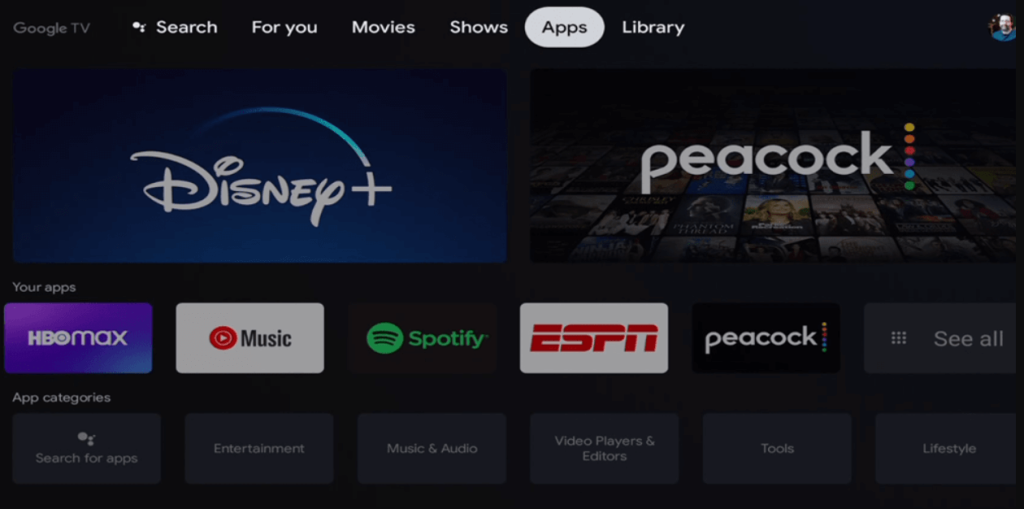
3. Using the virtual keyboard, search for the WWE.
4. Select the WWE from the search result and hit the Install button to get the app on your Google TV.
5. Then, tap the Open button to launch the app on your Google TV.
6. After that, log in and start streaming the desired content.
How to Cast WWE on Google TV
1. Connect your Smartphone and Google TV on the same WiFi connection.
2. Install the WWE on your smartphone from the Google Play Store or App Store.
3. Launch the app and sign in with the required credentials.
4. Tap on the Cast icon and select your Chromecast with Google TV from the list.
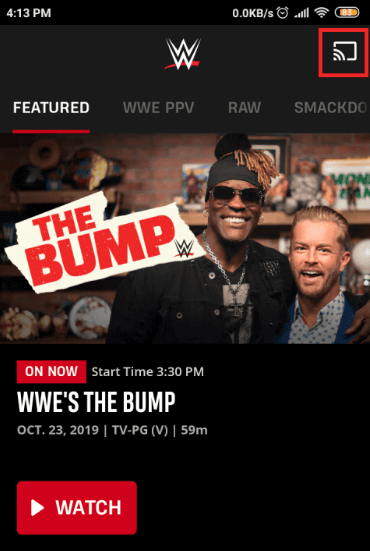
5. Choose the video that you want to watch and start playing it.
6. Finally, the content on your Smartphone will appear on Google TV and start streaming the desired content.
Peacock TV
Peacock TV is a popular streaming service from NBCUniversal. Earlier this year, Peacock TV started streaming WWE events and matches in the US. You can access pretty much everything from the WWE Network using Peacock TV on Google TV. Apart from WWE, Peacock TV also streams movies, shows, series, and much more.
How to Add Peacock on Google TV
1. Turn on your TV and then connect the Google TV device to the HDMI port.
2. Choose the Search menu on your home screen.
3. Search for the Peacock TV app by using the voice assistant support on the remote.
4. Pick the Peacock TV channel from the search results.
5. Select the Install button and start downloading the app.
6. Further, wait for the installation to finish.
7. You can see the Peacock TV app on your home screen. Launch the app on your Google TV.
8. Sign in to your Peacock TV account and go to the WWE section.
9. You will get all the video content from the WWE.
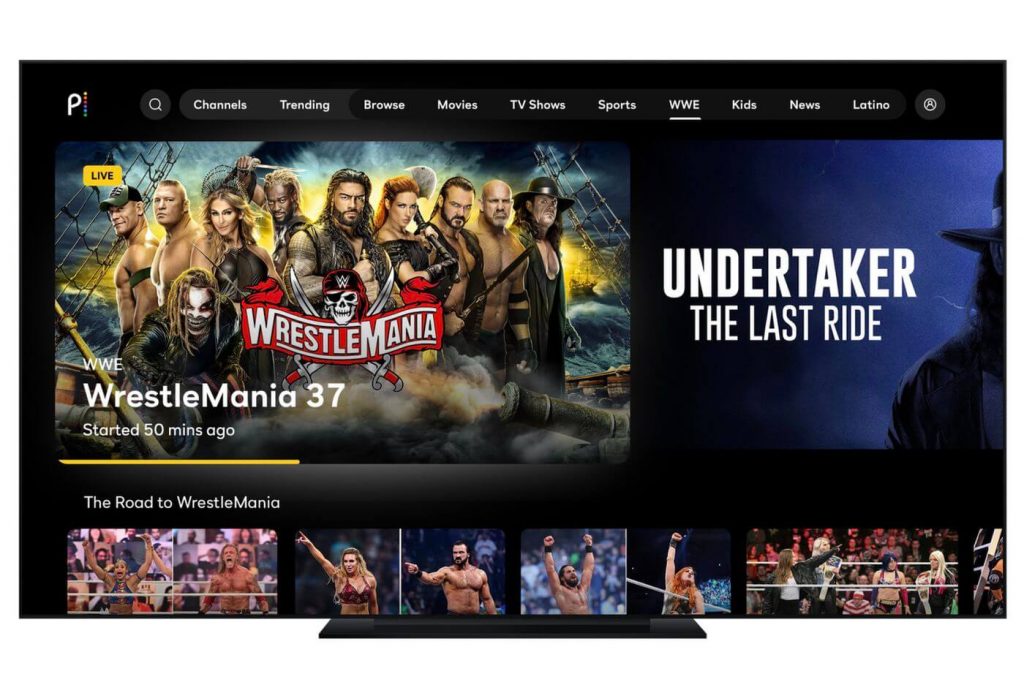
On the WWE App, you can get access to documentaries, reality shows, original, and in-ring specials. Also, get access to the RAW and Smackdown events after 30 days of their broadcast. However, Peacock gives you pretty much all content in the WWE app for you. Also, Peacock has a lot of other exciting content in stock for you.
FAQ
You can install the WWE app for free. But, to access all the events from WWE, you must subscribe to it for $9.99/month.