7plus or 7+ is a popular media streaming platform that you should never miss out on. It streams a wide variety of content, including movies, comedy shows, cooking shows, series, and much more. It has a slogan, Discover Something New, and the channel streams a lot of unique content. The 7plus started streaming in 2017 and is available in Australia. It is available on iOS devices, Android devices, Android TV, Apple TV, Telstra TV, Samsung TV, Fetch TV, and Chromecast. In this article, let’s discuss the different ways to watch 7plus on Google TV.

What’s on 7plus?
The 7plus streams live TV, series, shows, racing, documentaries, and much more. Some of the Live channels on 7plus are Olympic channel, Fuel TV, Gusto TV, ausbiz, openshop, and People TV. Some of the trendings shows on 7plus are Ultimate Tag, Boston Legal, The Front Bar, Supercar Championship Highlights, Chuck, and Hustle. Furthermore, all the contents are properly categorized under Trending on 7plus, Laugh Out Loud, Premium Dramas, Action Movies, Bingeworthy Boxsets, and much more.
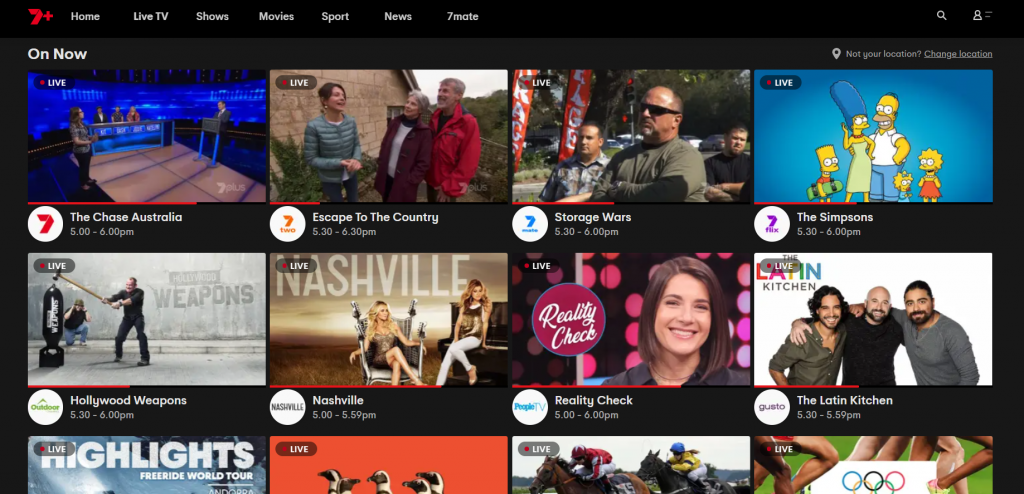
How to Add 7plus on Google TV
On 7plus, you can stream live TV, including the 7plus channels like 7 two, 7+, &flix, and 7mate. Apart from this, you can see the schedules of all shows on these channels. To get 7plus on Google TV, follow these steps.

- Firstly, from the menu on your home screen, choose the Apps option.
2. Secondly, go to the Apps bar and search for the 7plus app.
3. Select the 7plus app from the search results and then Install it.
4. Open the 7plus app on your Google TV and get an Activation code to Log In.
5. On a web browser, visit 7plus.com.au/connect, either on a PC or your phone.
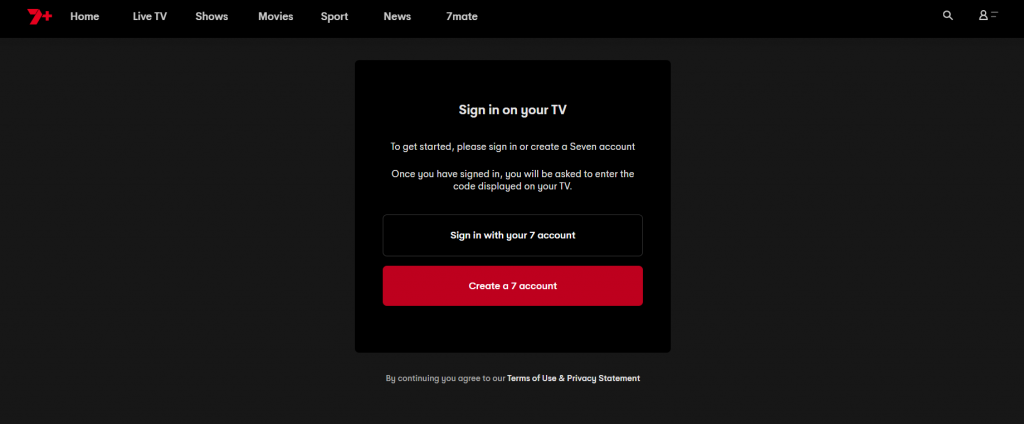
6. Sign In to your 7plus account. If you don’t have an account on 7plus, create one here.
7. Enter the activation code on the space provided and then enter Activate.
8. You can see the 7plus homepage on your TV screen. Play your favorite series or shows on the 7plus app, and they get cast to your TV.
Related: How to Add and Stream Stan on Google TV
Chromecast 7plus to Google TV from Smartphones
The 7plus app can be installed on your Android and iOS devices, and these apps are compatible with Chromnecasting. Let’s discuss this in detail.
1. Initially, connect your smartphone and Chromecast device to the same Wi-Fi network.
2. On your Android or iOS phone, download and install the 7plus app from the Google Play Store or the App Store.
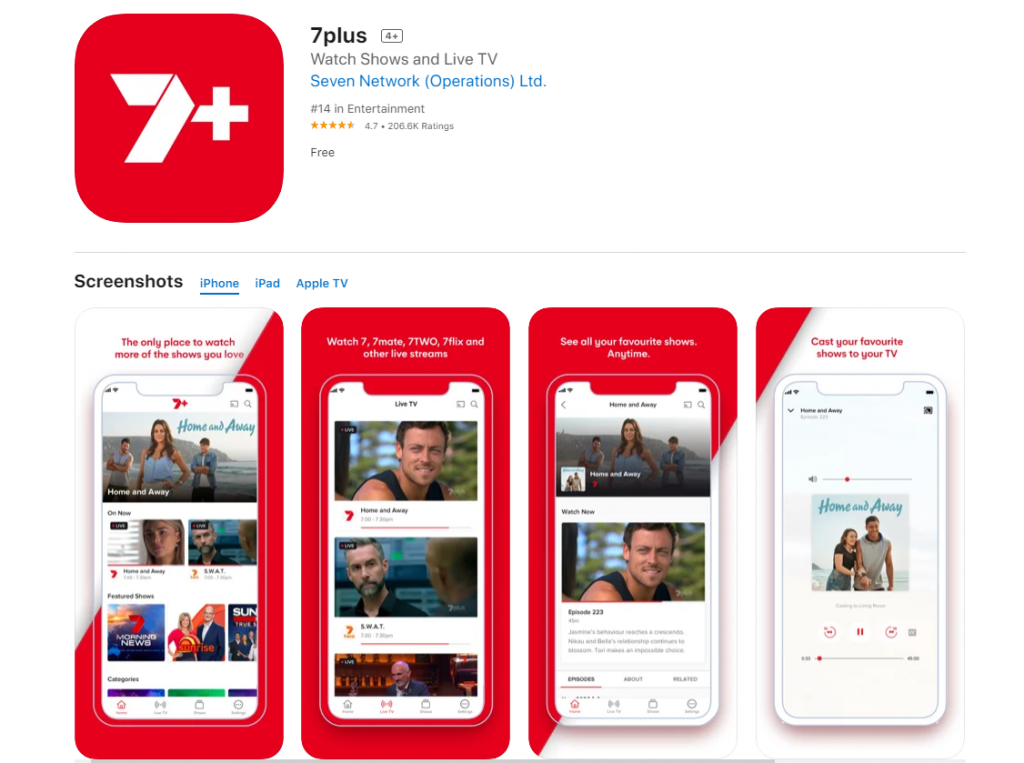
3. Open the app and Sign In to your 7plusaccount.
4. Look for a Cast icon on the top right part of the screen and click on it.
5. Now, a list of available devices appears on your smartphone. Choose your Google TV from the list.
6. You can see that the content has begun casting from the 7plus app onto your TV has started.
Chromecast 7plus from the Web
- Connect your PC to the same Wi-Fi network as your Chromecast.
2. From the Chrome web browser on your PC, visit 7plus.com.au.
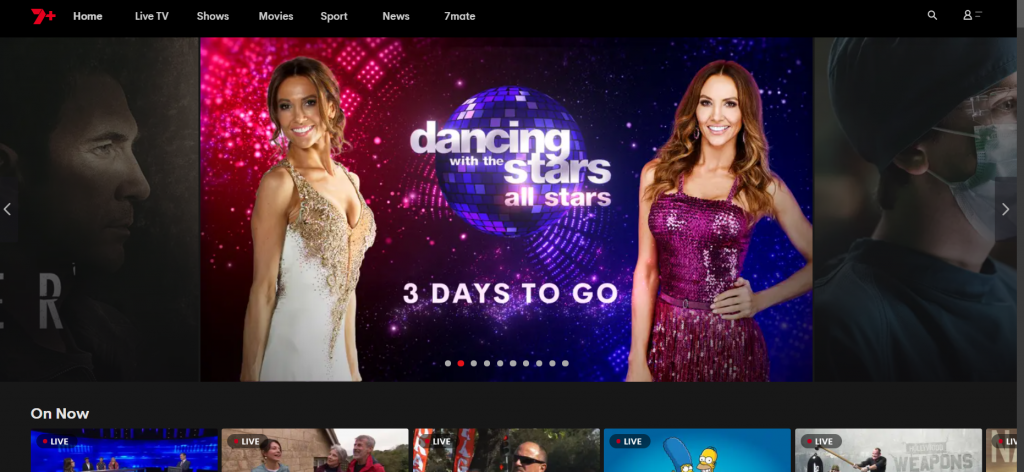
3. Next, click on the Customize icon, a three-dotted icon on your screen.
4. Click on the Cast option, and with this, the list of available devices appears on the screen.
5. Choose your device and click on the Sources option.
6. Select the Cast Tab option, and with this, you can see that the casting between the two devices has been made.
7. Now, play any content on the 7plus app to stream it on TV.
Frequently asked Questions
1. Can you Chromecast 7plus?
Yes, like many other apps, the 7plus app lets you Chromecast its titles as it comes with a built-in cast option.
2. Is 7plus on Chromecast?
You can Chromecast the 7plus app from your smartphones as well as from the Web.
