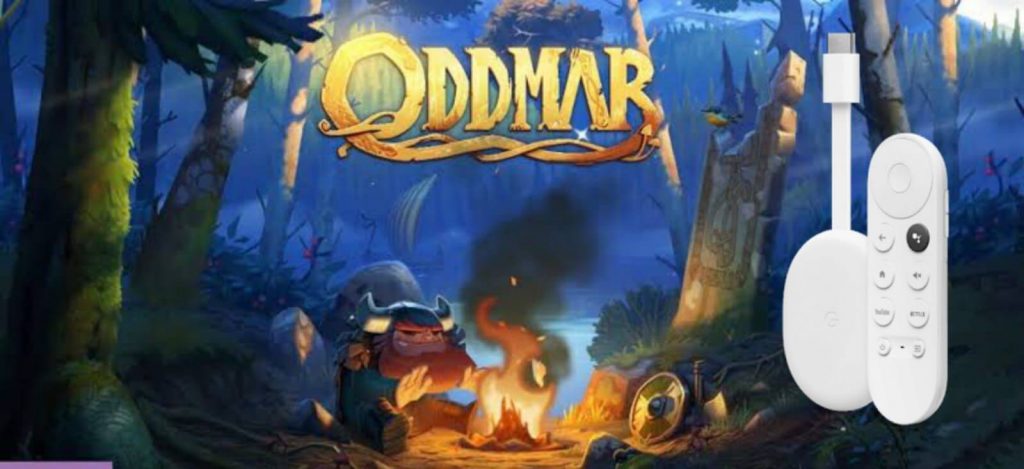Oddmar is one of the best looking games of all time. As a player, you will control the eponymous Viking, the protagonist, a selfish little oaf who is pressed into duty when his entire village disappears. Further, he is given mystical power by forest creatures that allow him to jump around by throwing down mushrooms. To do that, he has to save the forest from evil creatures. So, you should stop all the evil in your way and become worthy to enter Valhalla. The game includes 24 levels to play. Play to discover your true power with magically imbued weapons and shields. The animations are good, and the entire world feels lively. Experience the gameplay by playing Oddmar on Google TV.

How to Install Oddmar on Chromecast with Google TV
1. Set up your Chromecast with Google TV if you are using it for the first time.
2. Select the Search menu from the home screen and choose Search for Apps.
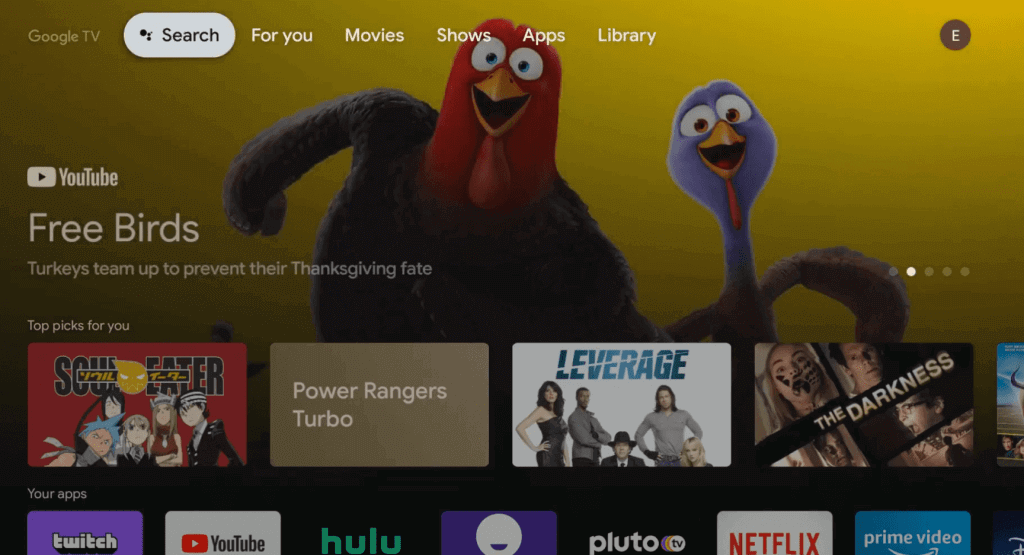
3. Type Oddmar using the on-screen keyboard.
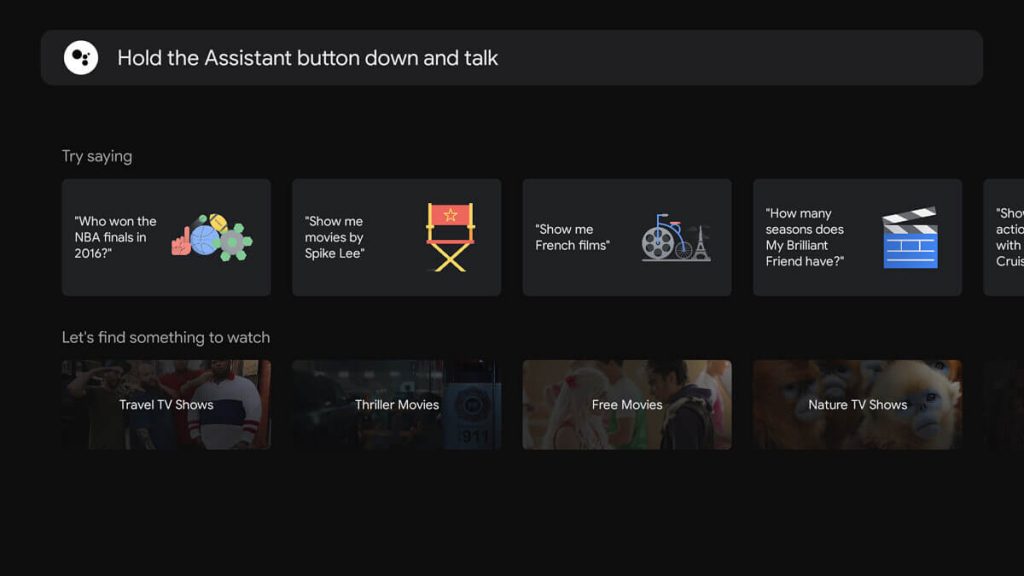
4. Choose the Oddmar app and click on Install.
5. Wait for the installation process to complete.
6. Once installed, click Open to launch the app.
7. Now, play the Oddmar game on your Chromecast with Google TV.
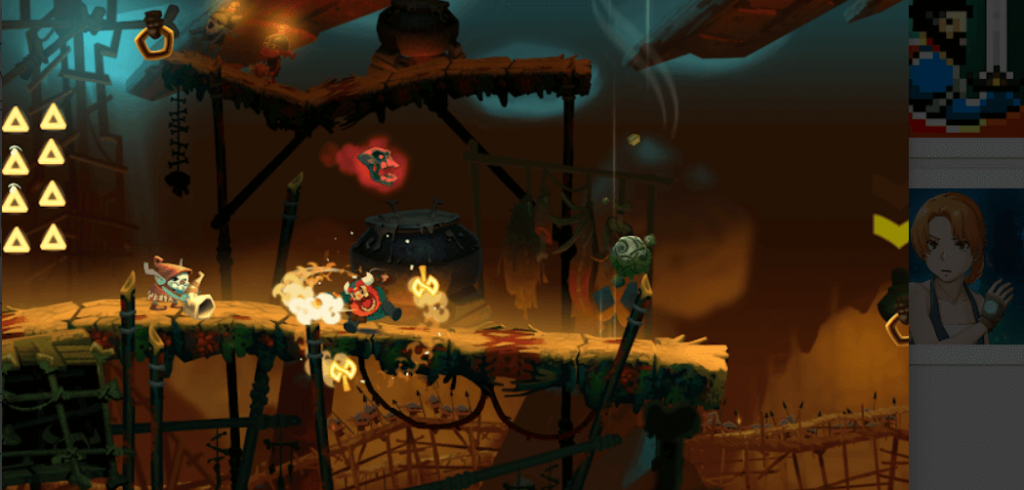
Related: How to Play Hungry Shark Evolution on Google TV
Alternative Method to Play Oddmar on Google TV
1. First, install the Downloader app on your Google TV.

2. Once installed, move to the device Settings and enable Unknown sources for Downloader.
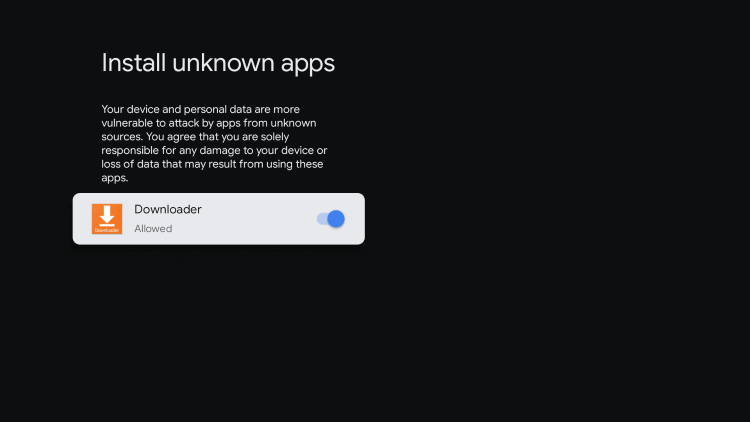
- Click on Settings
- Select Apps
- Click Security & Restrictions
- Choose Unknown Sources and enable it for Downloader
3. Now, launch the Downloader app and enter the Oddmar apk URL on http://field.
4. Click on Go to start downloading the Oddmar apk file.
5. Tap the Install option once apk file gets downloaded.
6. Further, click Open to launch the app.
7. Now, start playing the Oddmar game on your Google TV.
Related: How to Add and Play Hard Lines on Google TV
Frequently Asked Questions
1. How many levels are in Oddmar?
Oddmar includes 24 levels to play.
2. Is Oddmar an offline game?
You can play Oddmar offline, but you have to be online to download the app.
3. Is Oddmar free on Android?
You can purchase the game for $4.99.