| Available on Google TV | Yes |
| Cast Support | Yes [Play Store | App Store] |
| Category | Entertainment |
| Official Website | https://paramountplus.com |
| Base Subscription | $5.99/month |
If you’re a die-hard fan of the NFL? Then you can’t skip the final matches. The Super Bowl matches are scheduled to begin on February 11 at Allegiant Stadium in Las Vegas. If you can’t get the tickets, you can stream the final live matches on your Google TV by downloading the CBS or Paramount+ app. Since the battle begins between the Kansas City Chiefs and the San Francisco 49ers, it will never make you take the eye off your TV. By following this guide, you will learn the possible ways to stream the Super Bowl matches on your Google Smart TV.
Note – This guide also applies to Smart TVs running on Google TV OS.
How to Super Bowl on Google TV by Downloading the Paramount Plus App
Since Paramount+ is a premium streaming service, you must purchase the premium plan to stream all its content. You can get the Paramount Plus subscription by visiting its official website. The Paramount+ base plan starts from $5.99 per month. After purchasing the subscription plan, you can proceed with the steps listed below.
1. Turn on and connect your Google TV to a WIFI.
2. Hit the search tab at the top and enter Paramount Plus using the on-screen keyboard.
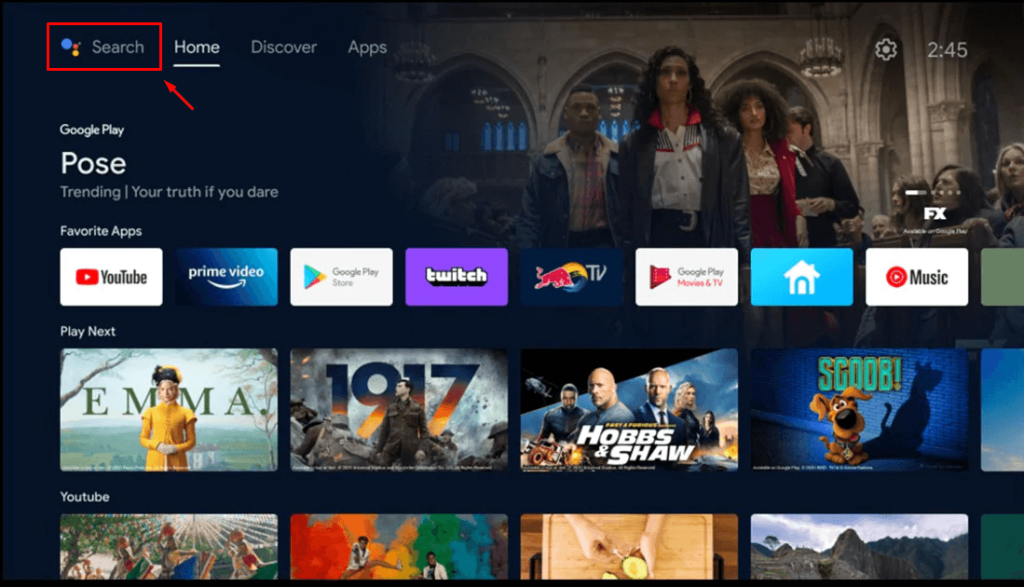
3. Select the official Paramount+ app from the results and tap the Install option.
4. After installing, hit the Open button to launch the app on your Google TV.
5. Now, you will be shown with an activation code. Visit the Paramount+ activation website [www.paramountplus.com/activate/androidtv] on your browser.
6. Enter the code displayed on the website and log in with your Paramount+ account.
7. Now, relaunch the app on your Google TV and start streaming the Super Bowl matches on your TV.
How to Cast Super Bowl Matches on Google TV
Since the Paramount+ app has the default cast option, you can share the app’s content from your smartphone to the TV by connecting both devices to the same WIFI connection.
1. Install the Paramount Plus app on your smartphone.
2. Launch the Paramount Plus app and log in with your account.
3. Now, connect your smartphone and Google TV to the same WiFi.
4. Hit the Cast icon on the Paramount+ app and select your device from the available active list.
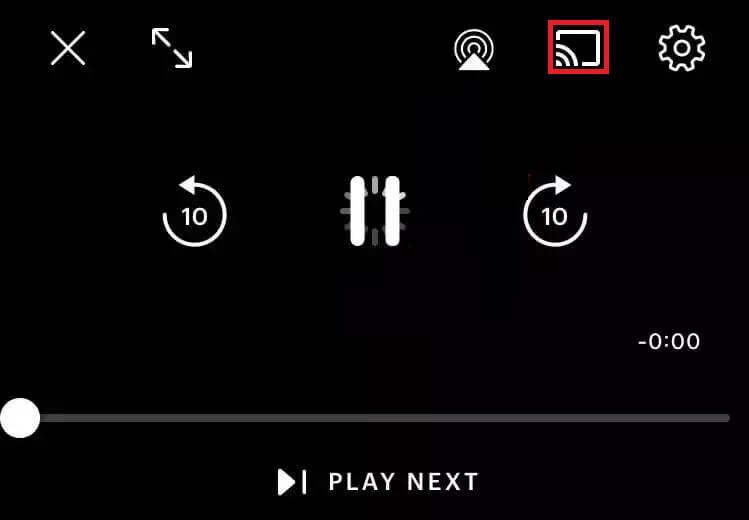
5. Now, play the matches on your smartphone to cast on your Google TV.
Frequently Asked Questions
Yes, you can stream the Super Bowl matches without cable on Google TV by using streaming services like Hulu, DirecTV Stream, fuboTV, Sling TV, and more.
![How to Watch Super Bowl LVII 2024 on Google TV [Easy Ways] superbowl on google tv](https://www.gtvstick.com/wp-content/uploads/2022/06/superbowl-on-google-tv.png)