Audible is the best audiobook and podcast platform owned by Amazon. It is the world’s largest seller and producer of audiobooks. Audible includes a massive collection of more than 500,000 audiobooks, including exclusive releases. You can access all the audiobooks and podcasts through the Audible streaming service. It is available for free and with Audible Plus and Premium versions. Audible Plus costs $8/month, and Audible Premium Plus costs $15/month for the 30-day free trial. On the Audible app, you can skip between chapters, change the playback speed, and bookmark important moments from the book while listening. It has Indian audiobooks, and popular global audiobooks to listen to. The audiobooks and podcasts are available from bestselling authors like Amish Tripathi, Sadhguru, Priyanka Chopra, Neil Gaiman, Barack Obama, and more authors. You can install and listen to Audible on Chromecast with Google TV by sideloading.

How to Sideload Audible on Chromecast with Google TV
As of now, Audible is not available for Google TV. So, you have to sideload the app using the Downloader app. Let’s get started.
1. Turn on your TV and connect the Chromecast with Google TV to it.
2. Tap the Search menu from the home screen.
3. Browse for the Downloader app using the search bar.
4. Choose the Downloader by AFTV news app from the results.
5. Tap the Install button to initiate the installation process.
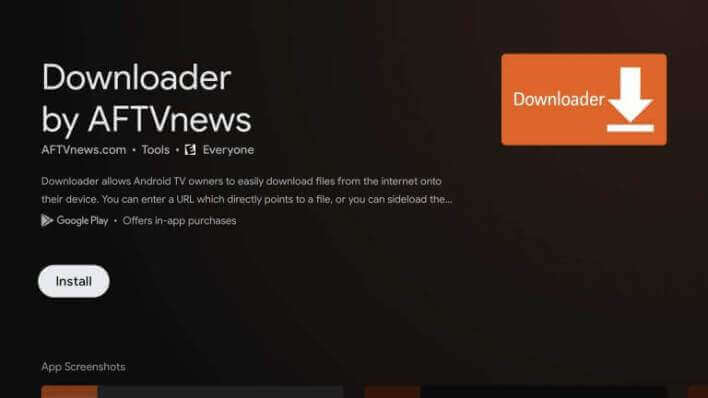
Enable Unknown Sources for Google TV
1. Tap the Profile icon and select the Settings option.
2. Under that, choose the Device Preferences option.
3. Further, select Security & Restrictions and select Unknown Sources.
4. Finally, choose the Downloader app and enable the settings.
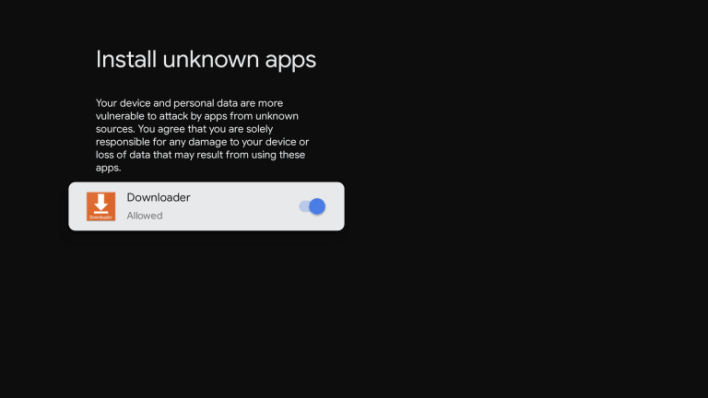
Related: How to Use Shazam on Chromecast with Google TV
Install Audible on Google TV
1. Launch the Downloader app on your TV and then click Allow if prompted.
2. Enter the URL for Audible in the URL section.
3. After entering, click on the Go button to download the Audible app.
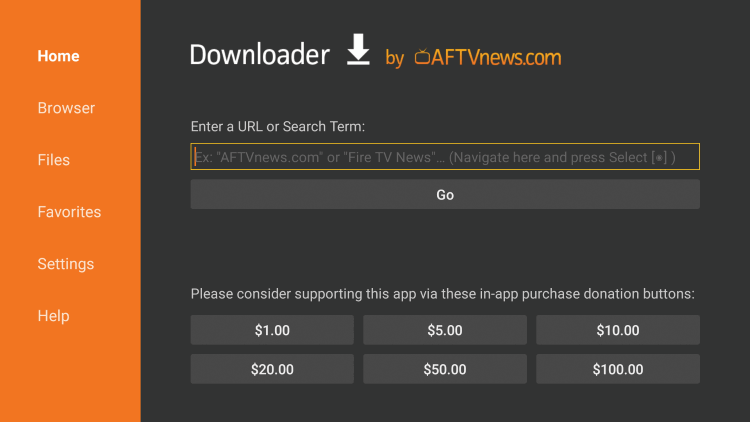
4. Next, tap on the Install button to download the apk file.
5. Further, tap Open to launch the app.
6. Now, start listening to your favorite audiobook and podcast on your Google TV from the Audible app.
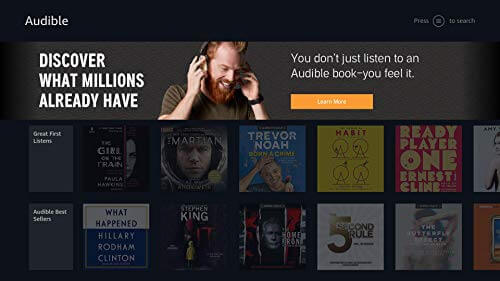
Try This Way!
Apart from sideloading apps on Google TV, you can screen mirror your Android phone to listen to Audible on Google TV.
1. Connect your Android and Google TV to the same network connection.
2. Install the Audible app from Google Play Store.
3. Move to Notification Panel and tap the Smart View or Screencast option.
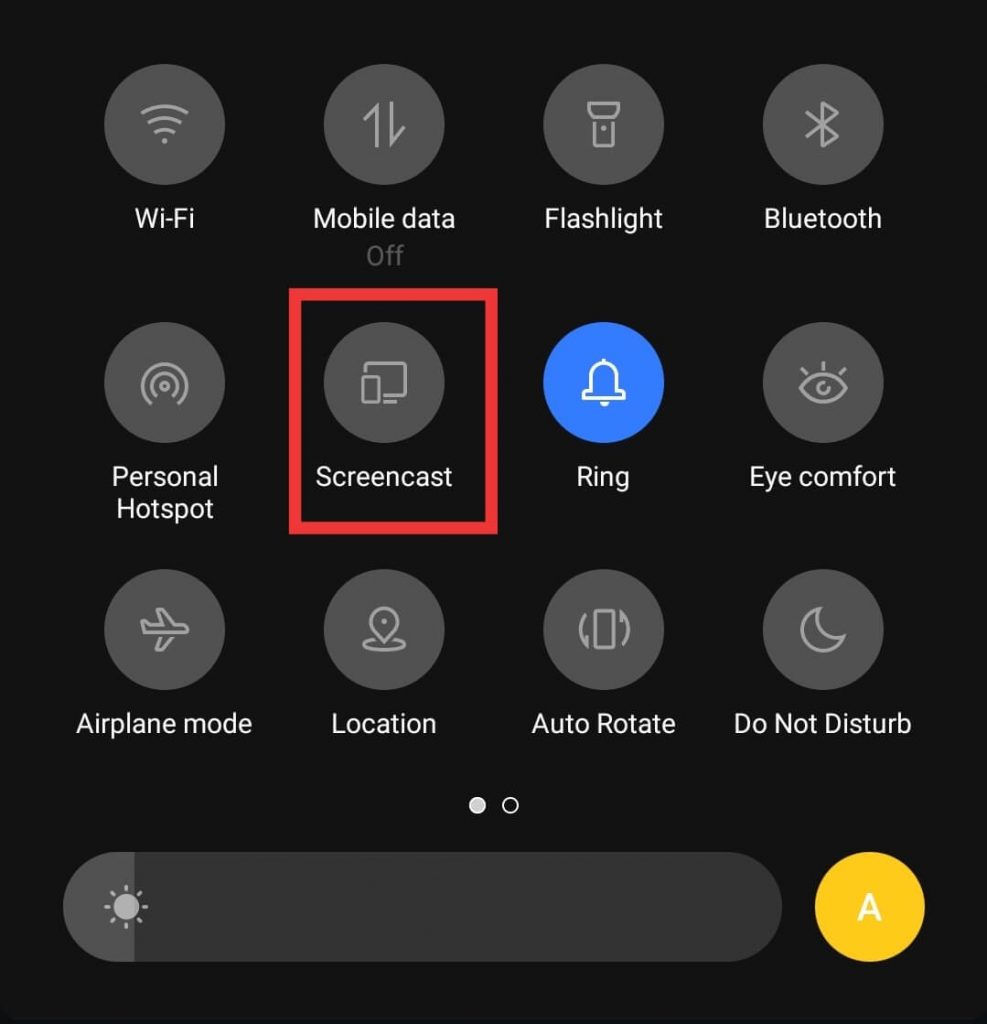
4. Select your Chromecast with Google TV device from the list of devices available.
5. Now, launch and login to the Audible app to play the audiobook that you want to listen to.
6. The selected audiobook or podcast will play on your Google TV.
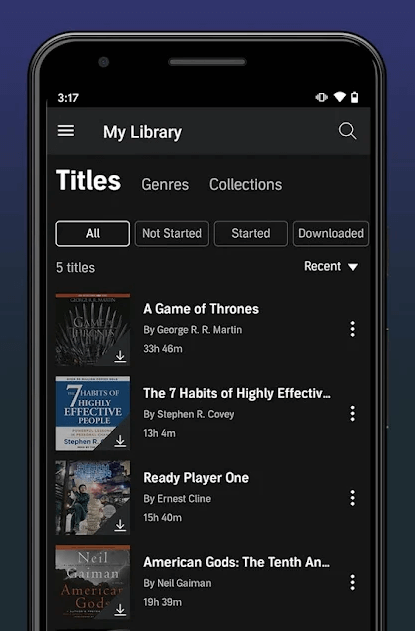
These are the two ways to listen to Audible on Chromecast with Google TV. By listening to Audible while gardening, cooking, walking, you will not get bored. Audible audiobooks and podcasts are available in English, French, German, Italian, Japanese, Spanish, and many more. If needed, you can listen to the audiobooks offline. Was this article helpful, comment below?
