If you are more into religion and faith, you can watch Christianity-based religious videos on the Daystar app. It has many religious movies and programs to watch. With the videos available, you will get more faith and positivity. From the Daystar app, you can stream live TV and on-demand videos at any time. You can also submit your prayer requests and praise reports to the network through the app. You can save them under the Favorite Shows section to have quick access to your favorites. Daystar is available on different platforms, including smart TVs. However, this section will guide you through the procedure to watch Daystar on Google TV.
The videos are available with closed captioning support. So, you can understand the content in a better way, and if you want, you can download the movies and programs to watch without the internet.
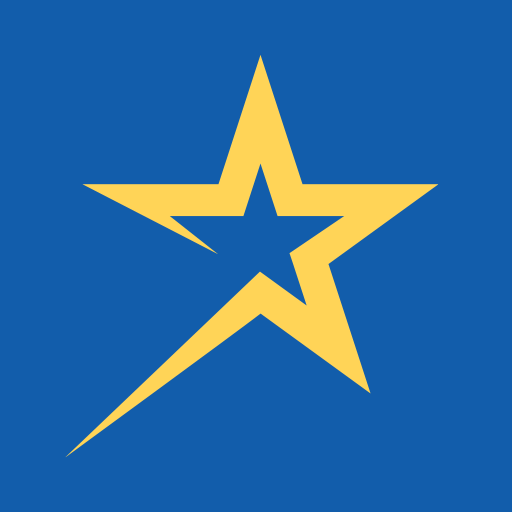
How to Install Daystar on Chromecast with Google TV
1. Input your Chromecast with Google TV to the TV’s HDMI port and connect the device to the internet connection.
2. Hover to the Search menu from the home screen.
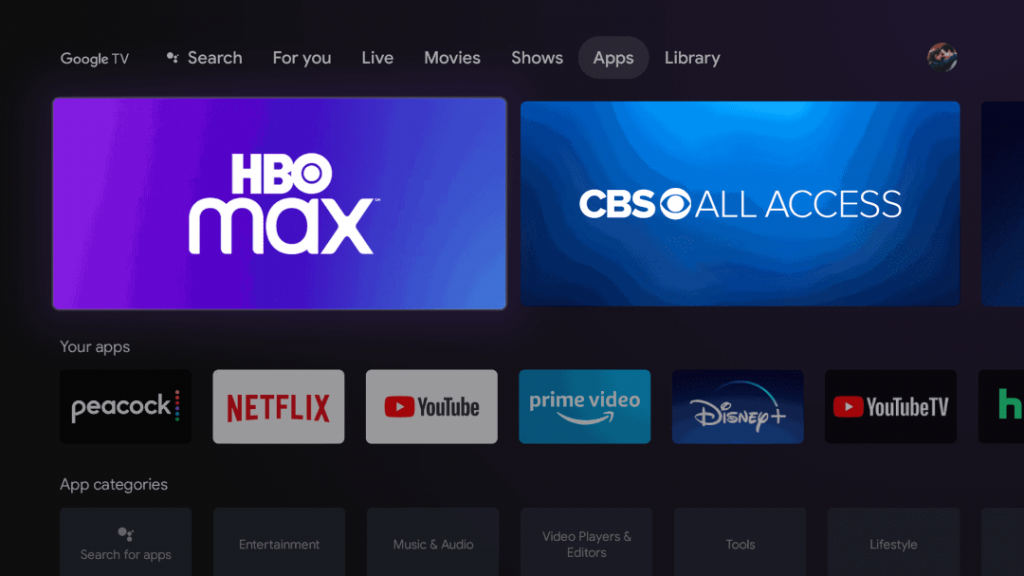
3. Browse the Daystar app using the on-screen keyboard.
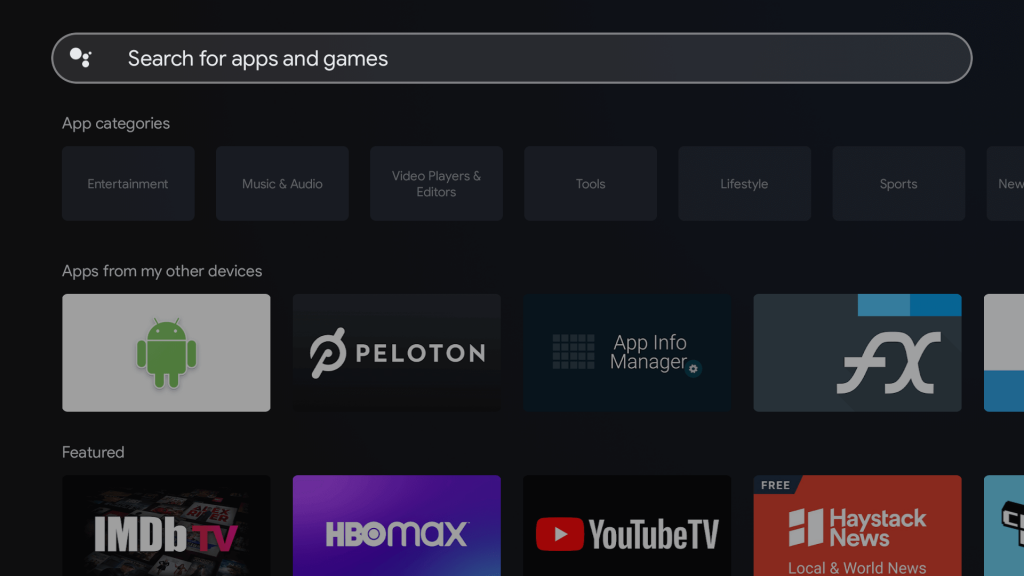
4. Choose the Daystar app from the search results and tap Install to download the Daystar app on Google TV.
5. Once the app gets installed, tap Open to launch the app.
6. Now, the app will display an Activation code on the TV screen.
7. Then, visit the Daystar activation website from your PC or mobile.
8. If prompted, configure your login credentials and tap Next.
9. Further, enter the Activation Code and click on the Activate button.
10. Now, you have successfully activated the Daystar app, and you can start streaming from the app.

Related: How to Add and Stream Quest on Google TV
Alternate Method
Apart from the direct installation method, you can watch Daystar on Google TV from your Android smartphone. You can use the screen mirror method to watch Daystar on Google TV. Connect your Google TV and Android device to the same network connection and proceed with the below section.
1. Install the Daystar app on your smartphone from Google Play Store.
2. Navigate to the Notification Panel and select the Cast option. The name may vary based on your Android device.
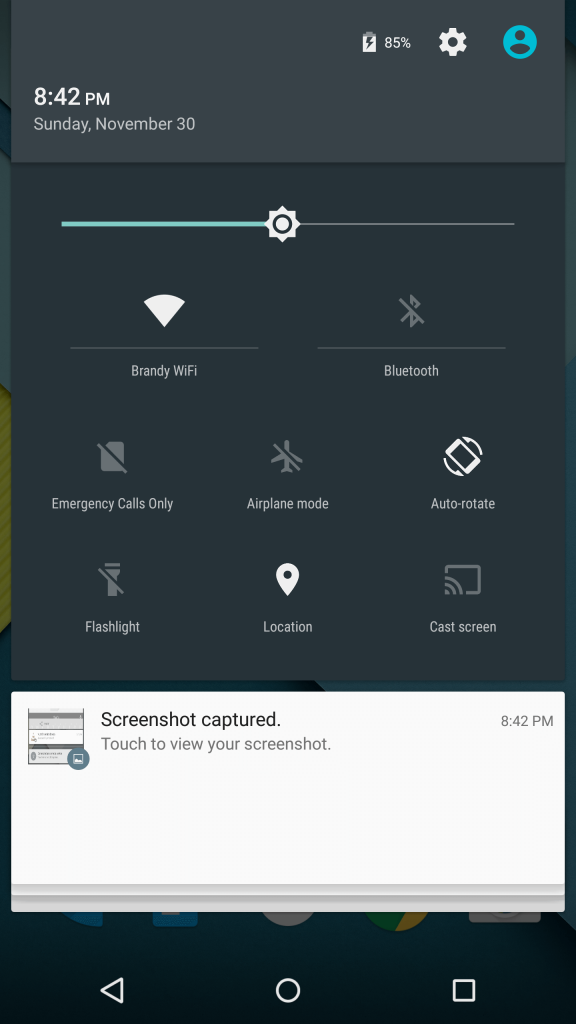
3. Choose your Google TV device name from the devices available.
4. Now, your smartphone screen will mirror your TV.
5. Launch the Daystar app and select the video you want to watch on your Google TV-connected TV.
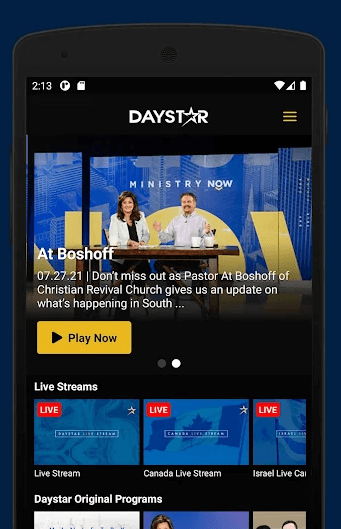
Related: How to Stream Pick TV on Google TV
That’s it. Now, you can watch Daystar on Google TV without any mistake. Daystar is free with your TV subscription and most TV providers such as Spectrum, Xfinity, Freesat, Freeview, and more. From Daystar, you get to stream more than 100,000 movies and programs about Christianity. Hope this section was useful. If you have got any queries, you shall comment below.
