Chromecast by Google is an affordable media streaming player. The company has revamped the device, and it was renamed Chromecast with Google TV. It is the latest model of Chromecast that combines both the features of a Chromecast and an Android TV. It is packed with more than 6000 applications providing you with unlimited entertainment. Furthermore, it lets you cast all compatible apps from other devices to the Google TV. Apart from apps, Google TV allows you to stream more than 300 live TV channels for free. It also offers movies and TV shows for free. But, you will be interrupted by ads while streaming. Chromecast with Google TV is a cost-effective device and is the best cord cutter. Let’s get to know more about Chromecast With Google TV review in this section.

Design
The latest model Chromecast with Google TV is oval in shape and weighs approximately 62 grams. It is a flattened dongle that has less gloss percentage compared to previous Chromecast devices. It has a USB-C port at one end. The other end extends with a short HDMI cable. Like the last-gen Chromecast, this device also has the Google logo in the middle. As the Google TV dongle is made of recycled plastics, you cannot find the device in black color. It comes in three different colors namely Snow (white), Sky (light blue), and Sunrise (pink).

What’s in the Box?
Chromecast with Google TV comes with a voice remote, power adapter, USB cable, and Two AAA batteries in the box. In addition, you will find a technical guide to set up Chromecast with Google TV. The voice remote on Google TV is small and well-designed. It has round edges and consists of all basic buttons. It has shortcut buttons for Google Assistant, Netflix, and YouTube.

Interface and Apps
The interface of Google TV is simple and you will find several tabs like Search, Movies, Shows, Apps, and Library at the top. One of the best things about Google TV is that it allows you to customize your home screen. You can disable app recommendations, change screensaver, and more. If you have subscribed to YouTube TV, you will find the Live TV channels under the Live tab. Based on your search history and watch list, Google TV recommends video content on the home screen. In the Library tab, you can find the DVR, purchased, or rented content. You can easily search for your desired apps using Google Assistant.
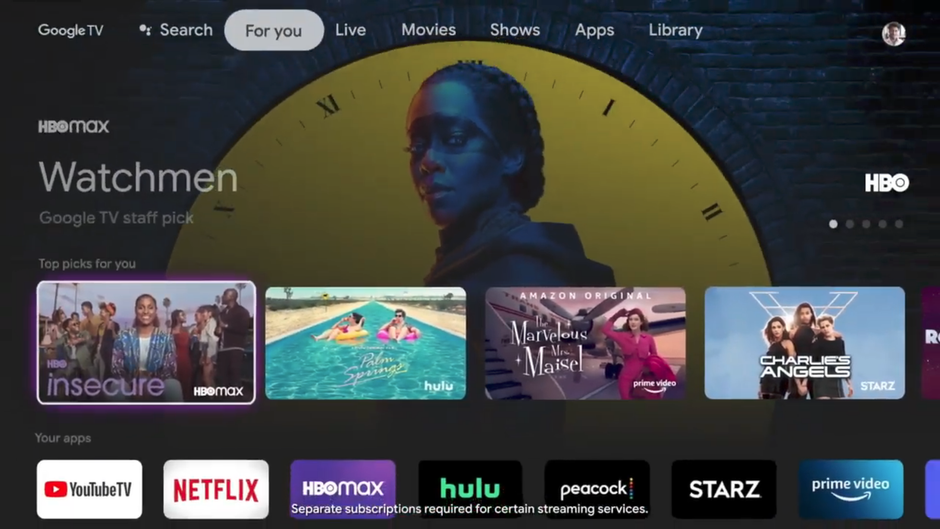
Netflix and YouTube apps are pre-installed apps on Google TV. If you want to install other streaming apps like Disney+ and Amazon Prime, you can install the apps from the Play Store. You can also sideload apps on Google TV. Recently, Google has added Stadia on Chromecast with Google TV. With this app, you can play your favorite games on a larger screen.
Price
The cost of Chromecast with Google TV is $49.99. The price is extremely low compared to Chromecast Ultra. You can buy the device from Google Store, Target, Walmart, and Best Buy. If you buy the device from Google Store, you can save up to $10. Then, the actual price of Google TV will be $39.99.
Specifications
| Specifications | Chromecast with Google TV |
|---|---|
| Operating System | Android |
| Processor | Quad-core Amlogic |
| RAM | 2 GB |
| Storage Space | 8 GB |
| Supported Video Formats | Dolby Vision, HDR10, HDR10+ |
| Supported Audio Formats | Dolby Digital, Dolby Digital Plus, and Dolby Atmos |
| Remote | Chromecast Voice Remote |
| Weight | 62 grams |
| Dimensions | 6.4 in x 2.4 in x 0.5 inches |
| Ports | HDMI, USB-C |
Video and Audio Quality
Google TV brings to you a 4K visual experience. Furthermore, it supports 4K, 1080p, and has a frame rate of sixty frames per second. The powerful Quad-core Amlogic processor of Google TV allows you to play games without any issues. Google TV supports HDR, HDR10, and HDR10+ formats. Additionally, it excels in audio formats including Dolby Digital, Dolby Atmos, and Dolby Digital Plus. The only disadvantage of Google TV is the storage space. It provides only 8 GB of storage space. In that, 4.4 GB is allocated for app storage. But, You can expand the storage of Google TV using USB-C Hub.
Is Chromecast with Google TV better than Chromecast Ultra and Chromecast (3rd Gen)
Chromecast Ultra is a previous model of Chromecast that supports 4K. It costs around $69 and it is one of the first Chromecast devices to support Stadia. Similarly, the Chromecast (3rd Gen) is a device that is used only for casting. Both the Chromecast devices lack a remote and do not have an interface like Google TV. As already said, Chromecast with Google TV is the advanced version of Chromecast devices. If you want to know more about Chromecast and Google TV comparison, Check out our guide on Chromecast with Google TV VS Chromecast.

Comparison of Google with different Streaming Devices
Check out our comparison guide of Google TV with other streaming devices.
- Roku vs Google TV
- Nvidia Shield vs Google TV
- Nexus Player vs Google TV
- Firestick vs Google TV
- Android TV vs Google TV
Verdict
The Google TV runs on the Android TV operating system and it is one of the best streaming devices that has tons of built-in features. Google TV integrates the functions of both Android TV and the Chromecast device. You can install and stream any apps from the Play Store. Additionally, it helps you create watchlists and gives suggestions based on your search and view history. The price of Chromecast with Google TV is less compared to other popular streaming devices like Firestick, Roku, etc. If you are planning to buy a streaming device at an affordable price, then Chromecast with Google TV is the best choice.
Frequently Asked questions
Yes. You can jailbreak Google TV using the Downloader app.
Google TV is an updated version with an Android-based operating system and gives you over 6000 apps. However, on Chromecast, you can only cast apps from other devices.
Yes. You can now play Stadia on Chromecast with Google TV.
