| Available on Google TV | Yes |
| Cast Support | Yes [Play Store | App Store] |
| Category | Media Player |
| Official Website | https://www.bbc.co.uk/iplayer |
| Base Subscription | Free |
BBC iPlayer is a video-on-demand service from BBC. If you’re a Google TV user, you can download the app directly from the Play Store on your Google Smart TV. With BBC iPlayer on your Google TV, you can stream all your favorite movies, TV shows, series, and many more with premium HD streaming quality. The application lets you download all your favorite content to stream them offline. Apart from the direct installation, you can also cast its content from the smartphone to the TV by using its built-in Chromecast feature. From this article, you will learn how to download and activate the BBC iPlayer on Google TV.
Note – This guide also applies to Smart TVs running on Google TV OS.
How to Install BBC iPlayer App on Google TV
BBC iPlayer is free to stream in the UK. You can access its content for free just by downloading the app.
1. Turn on and connect your Google TV to a WIFI.
2. Hit the search tab at the top and enter BBC iPlayer using the on-screen keyboard.
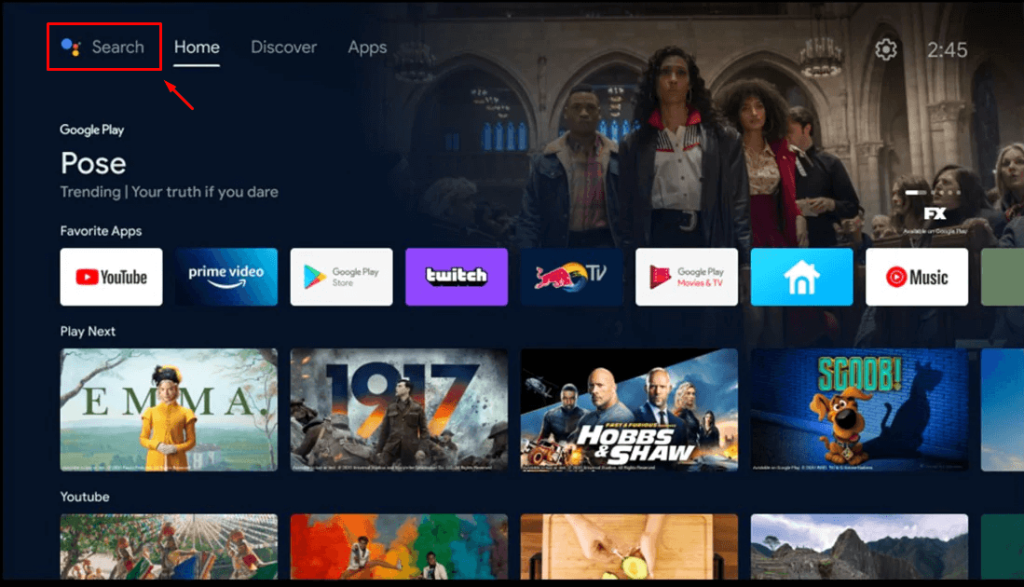
3. Select the official BBC iPlayer app from the results and tap the Install option.
4. After installing, hit the Open button to launch the app on your Google TV.
How to Activate and BBC iPlayer on Google TV
1. Launch the BBC iPlayer app on your TV and select the Login button to get the activation code.
2. Now, visit the activation website [www.account.bbc.com/tvcode] of BBC iPlayer from the browser on your PC or smartphone.
3. Enter the code shown on the BBC iPlayer app on your TV and click the Sign in with your TV button.
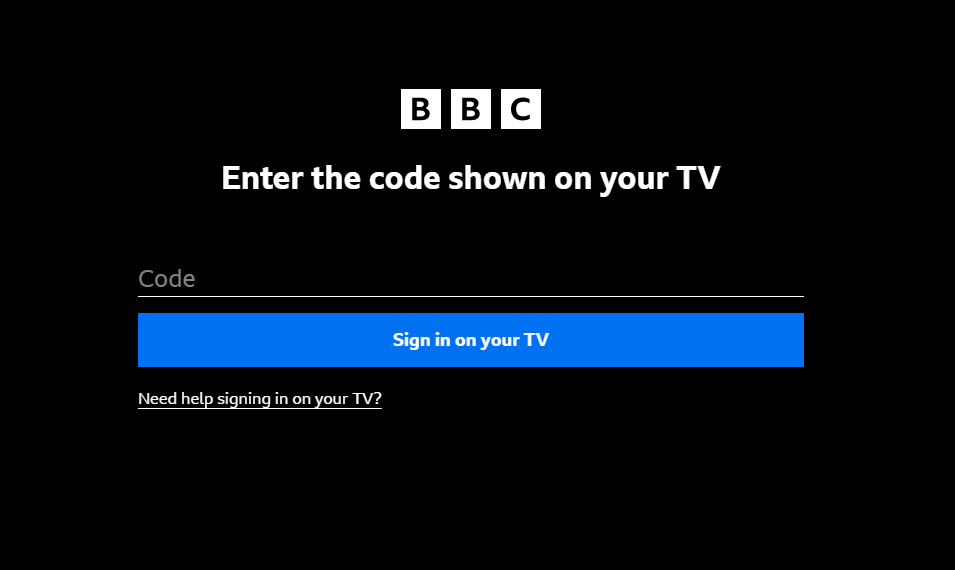
4. Now, log in with your credentials and complete the activation process.
5. Relaunch the BBC iPlayer app on your TV to load its content.
6. Now, you can start streaming your desired BBC One content on the app on your TV.
How to Cast BBC iPlayer from Android and iPhone
Since the BBC iPlayer has the default cast option, you can share the app’s content from your smartphone to the TV by connecting both devices to the same WIFI connection.
1. Install the BBC iPlayer app on your smartphone.
2. Launch the app and log in with your account.
3. Now, connect your smartphone and Google TV to the same WiFi.
4. Hit the Cast icon on the BBC iPlayer app and select your device from the list.
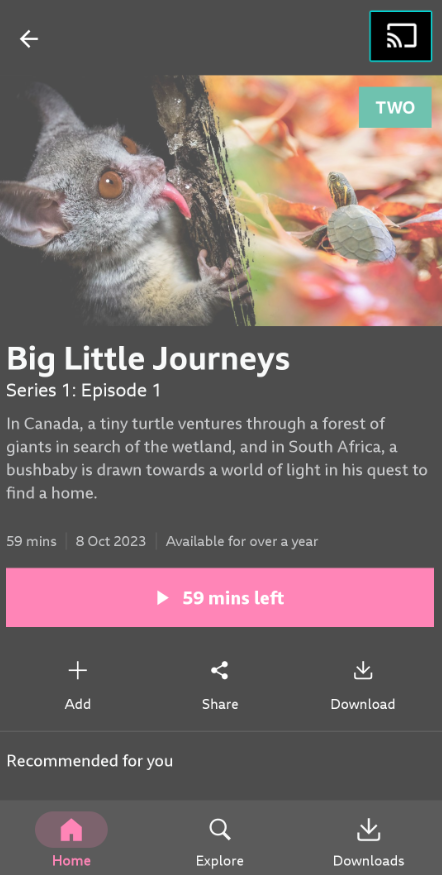
5. Now, the content on your smartphone will start to cast on your Google TV.
Frequently Asked Questions
You can sideload the BBC iPlayer APK on Google TV by using the Downloader app.
Yes, you can AirPlay BBC iPlayer on your TV.
![How to Install BBC iPlayer on Google TV [2 Ways] BBC iPlayer on Google TV](https://www.gtvstick.com/wp-content/uploads/2021/11/BBC-iPlayer-on-Google-TV-1024x683.png)