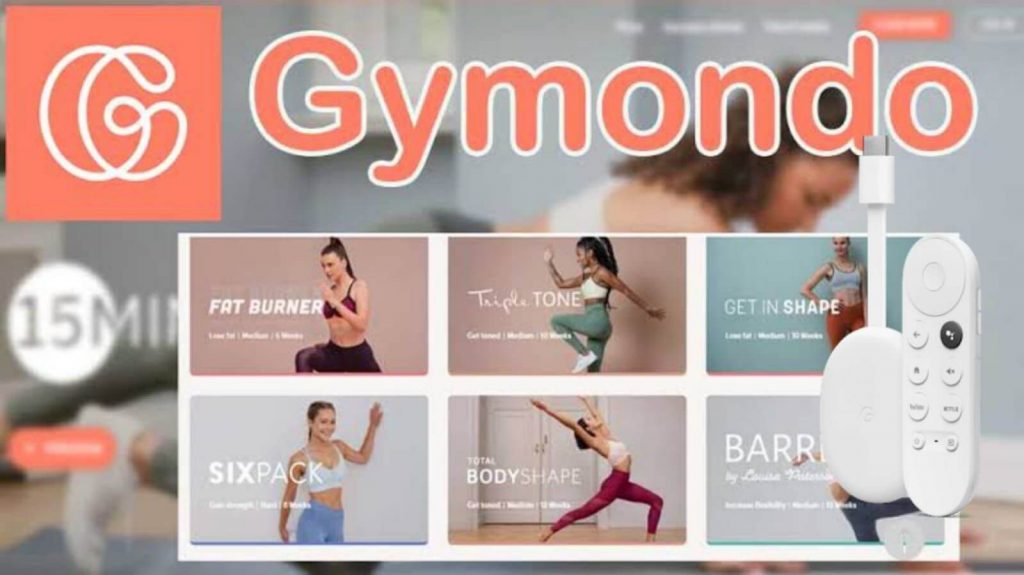Gymondo is a popular online fitness platform that offers professional fitness classes and a 10-week nutrition program. Unlike gyms, here you can get all the tools to get fit. From Gymondo streaming app, you can get more than 300 workouts and 30 fitness programs. You can select the workouts according to your lifestyle. Further, the workouts will be more fun to do. It includes HIIT workouts, dance, body, weight, pilates, yoga, strength training, and more. Moreover, you can access the workouts online as well as offline. If the best fitness platform is all you are searching for, learn about the steps to install Gymondo on Chromecast with Google TV.
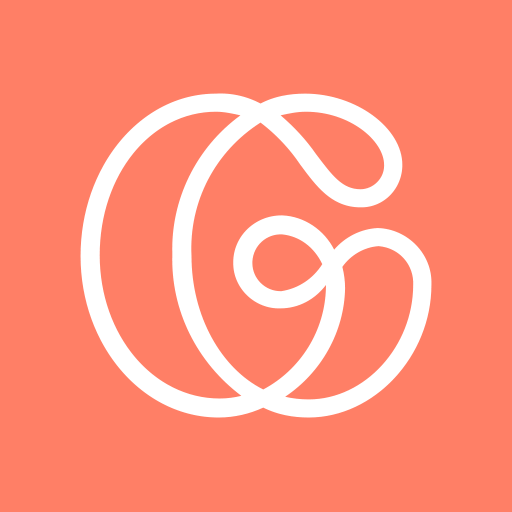
What’s on Gymondo
- Professional coaches and sports scientists have designed the workouts.
- The nutrition plans help you to follow easy recipes.
- Using the personalized home workouts, you will meet your fitness goals soon.
- It offers you perfect training according to your need.
- You can get access to 1000 different recipes from this app.
- The app lets you track your progress.
How to Install Gymondo on Chromecast with Google TV
Short Guide: On Google TV home screen, Click Apps tab >> Select Search for Apps >> Type Gymondo >> Select the app >> Tap Install.
[1] Launch your Google TV and click the Apps section on the home screen.
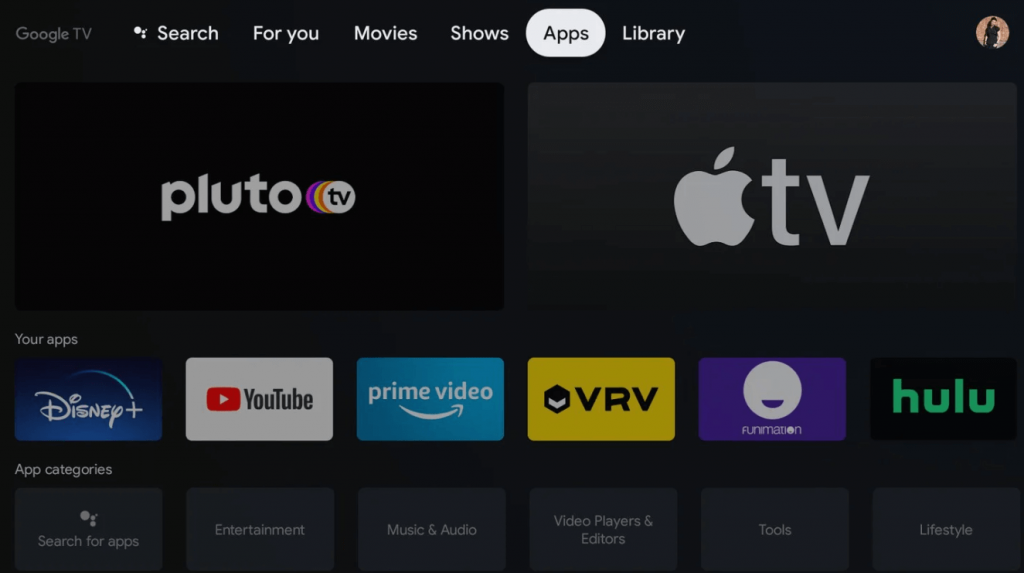
[2] Click the Search for apps menu.
[3] Enter Gymondo in the search bar and search for the app. If you want, you can use Google Assistant to search for the app.
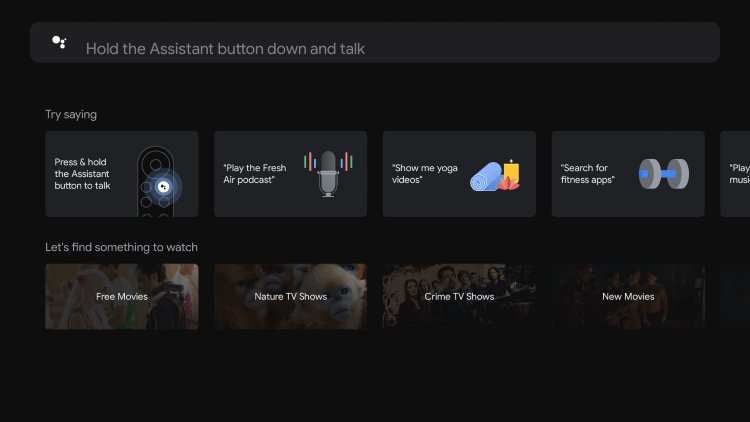
[4] Select the Gymondo: Fitness & Yoga app and tap the Install button on its description page.
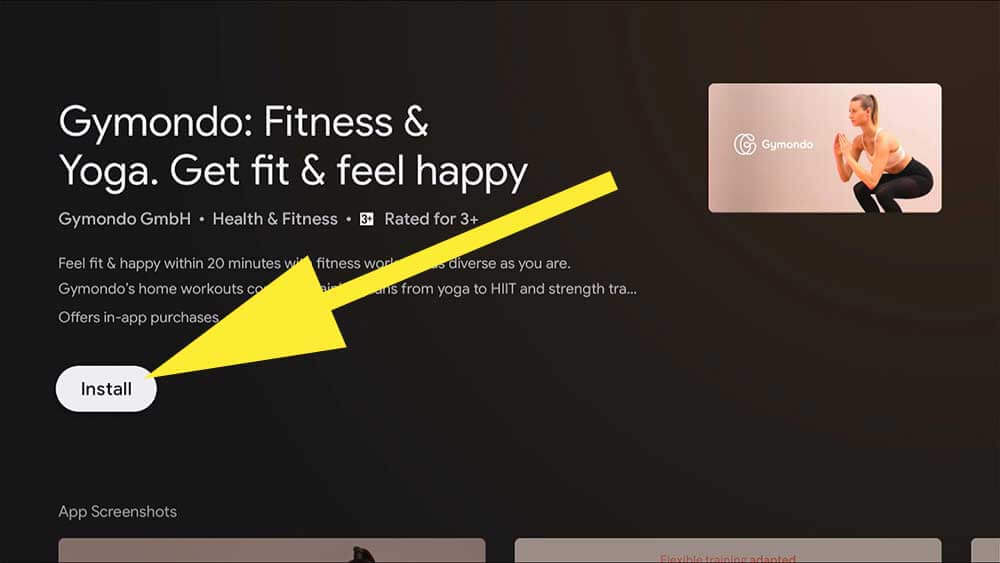
[5] After installing the app, tap the Open button to launch the Gymondo app.
[6] Click Sign in and type your Gymondo account details.
[7] Now, you can watch Gymondo training videos on your Google TV.
Related: How to Install and Use Peloton on Google TV
How to Cast Gymondo on Google TV
Other than installing the app directly, you can cast the app on your Google TV from your smartphone. Gymondo app on Android and iOS comes with an in-built casting feature, so the process is very easy to do. Connect your smartphone and Google TV to the same Wi-Fi network and follow the below-given steps.
[1] Install the Gymondo app on your Android (Play Store) and iOS (App Store) devices.
[2] Launch the app and sign in with your account details.
[3] Play any workout video from the app.
[4] Tap the Cast icon in the video player.
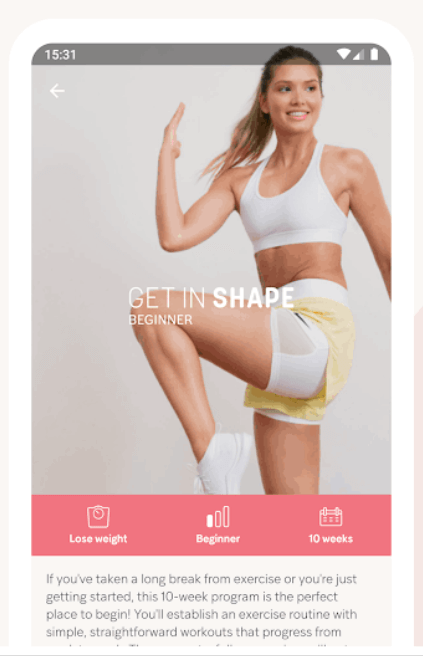
[5] Select the name of your Chromecast with Google TV device.
[6] Now, you can continue watching the training video of Gymondo on your Google TV.
Related: How to Add and Access DanceBody on Google TV
With the free version, you can access workout training at any time. If you get the premium version, you can get a selection of workouts, recipes, and complete workout programs. So, download the app on your Chromecast with Google TV and start doing workouts today.
Frequently Asked Questions
As Gymondo is available on the Play Store, you can download the app directly from the Play Store on Google TV.
Yes. Gymondo has in-built cast support. So, you can easily cast the Gymondo content on Android TV.