| Available on Google TV | No |
| How to Watch Nick | Cast↓ |
| Genre | Entertainment |
| Website | www.nick.com |
| Subscription | Free |
Nickelodeon, also known as Nick is a popular American channel for kids. With a Pay TV subscription, you can watch your favorite cartoons, sitcoms, movies, award shows, and more on the Nickelodeon channel. Within the Nick app, you can also stream popular shows including SpongeBob SquarePants, PAW Patrol, and Teenage Mutant Ninja Turtles.
If you are doubting whether you can watch the Nick shows on your Google TV, the answer is no. However, there are still ways to watch your favorite Nick shows on your Google TV by visiting their official website. This article will teach you the possible ways to stream Nick on your Google TV.
How to Cast Nick on Google TV
As there is no dedicated app for Nick, you can visit Nick’s official website and use the screencast feature on your smartphone to cast the Nick app content onto your Google TV. To do so,
1. Connect your Google TV to a WIFI. On the other hand, connect your smartphone to the same WIFI network.
2. Open any browser on your smartphone and visit www.nick.com/episodes.
3. Select any episode and tap the Sign in button.
4. Select your TV provider from the list of options and enter your TV provider credentials.
5. Now open the Notification panel and select the Screen Cast option.
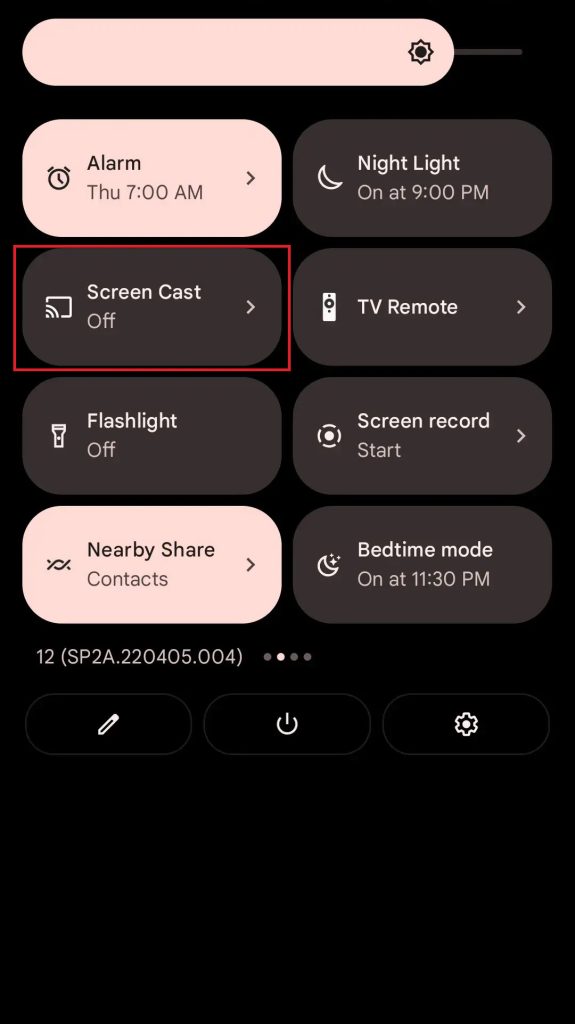
6. Choose your Google TV name from the list of available devices.
7. Once you have selected your TV, the content on your smartphone will start to cast on your TV.
Now you can select any show or episode from the Nick website on your phone and stream it endlessly on your Google TV.
How to Use Nick App on Google TV Using a Browser
Since Nickelodeon doesn’t have an app, the only way to watch Nick’s shows on Google TV is through Nick’s official website. To visit the website, you can use the built-in browser called BrowseHere. Follow the below steps to learn how to use the Nick app on your Google TV.
1. Set up the Chromecast with Google TV on your TV or turn on your Google TV.
2. Scroll down through the home screen and select the Tools option under App categories.
3. Then, choose the BrowseHere option and hit the Get Started button.
4. Select the search bar and enter www.nick.com/episodes.
5. Choose any episode or select the search icon to search for your favorite show.
6. Then, tap the Sign-in button and select your TV provider.
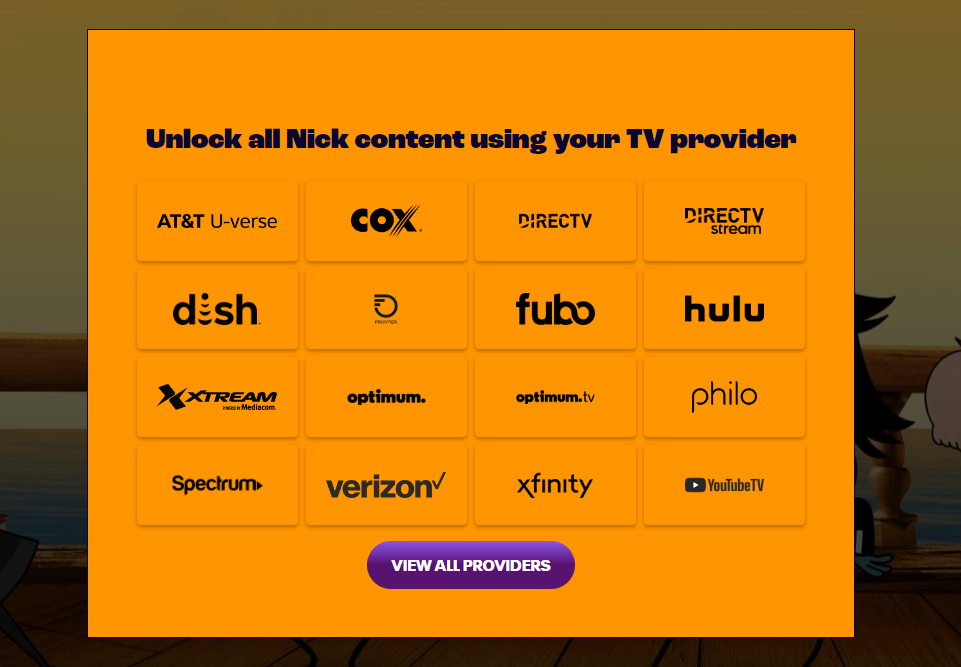
8. Enter your TV provider credentials to sign in.
After signing in using your TV provider credentials, you can start watching all the content available on Nick.
FAQ
Yes. You can watch some Nick shows and programs by subscribing to streaming services like Parmount+, Philo, Hulu with Live TV, Fubo TV, YouTube TV, DirecTV Stream Ultimate, etc.
Yes. The Nick app on Google TV is free to download and stream its content.
