Fox News is one of the popular news channels owned by Fox News Group. It brings you live news and on-demand videos. You can watch all the trending news, breaking news, latest news, and more on this app. It provides news coverage on politics, sports, technology, science, entertainment, and more. And from your favorite shows, you can share trending clips with Fox News viewers. In addition, it streams the headlines with vibrant photo galleries. When you open the app, you will be taken to Favourites, Trending News, and so on. You also get hot coverage stories and coverage of all news all over the world. Fox News is a dedicated app that is built to stream Fox News content on various platforms. Now, let’s explore the different ways to get Fox News on Google TV.

How to Add Fox News on Google TV
If you want to add Fox News on Google TV, you have to sideload it with Downloader. And the process involves three steps.
- Install Downloader on Google TV
- Enable Unknown Sources for Downloader
- Install Fox News on Google TV
Install Downloader on Chromecast with Google TV
1. Select the Search menu from the Google TV home screen. Choose Search for Apps.
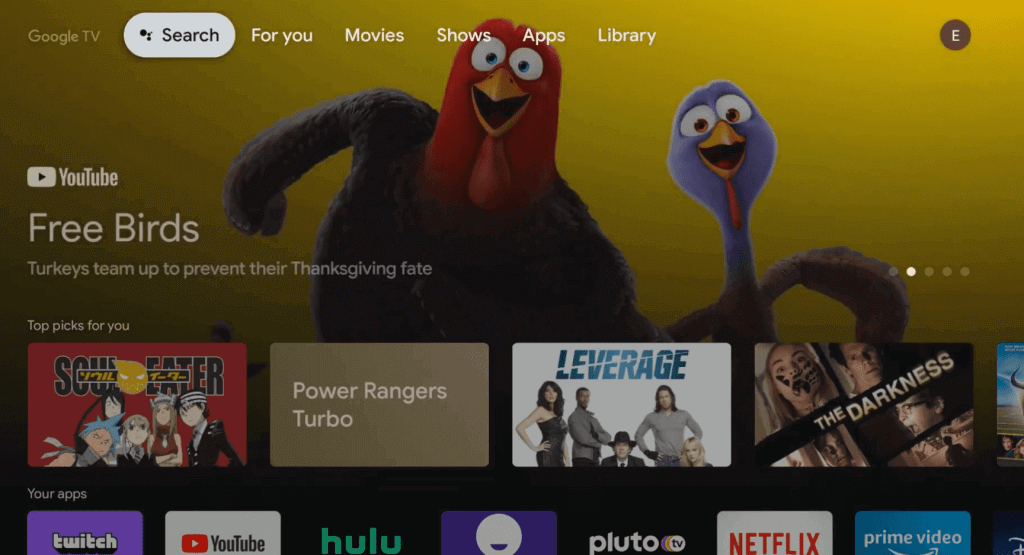
2. Type and search for the Downloader app in the search bar.
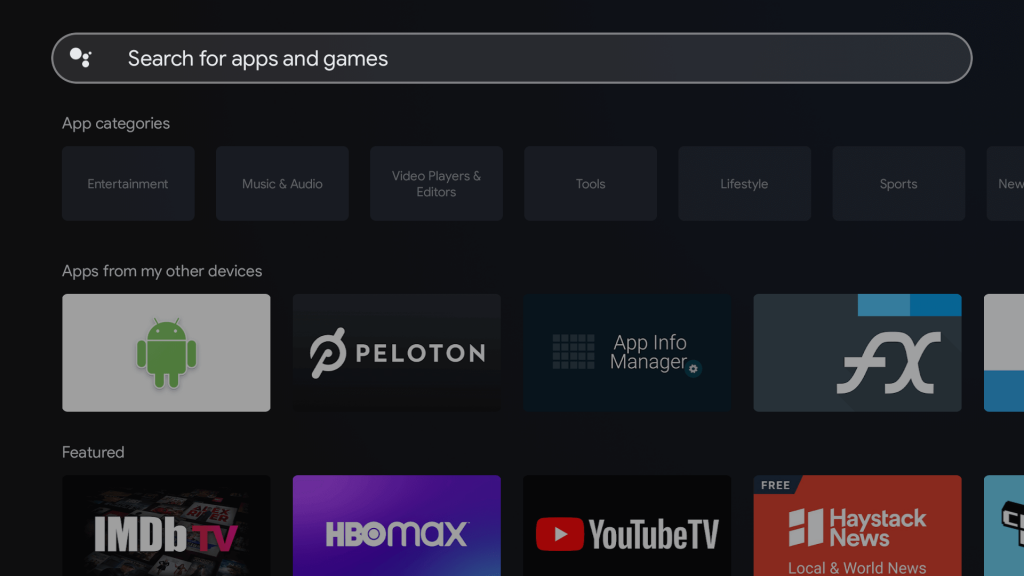
3. Then, pick the Downloader by AFTV news from the search results.
4. On the app information page, click on the Install button.
5. Wait for the installation process to complete.
Enable Unknown Sources for Downloader
1. On your Google TV home screen, click on the Profile icon and select the Settings option.
2. Choose the Device Preferences option.
3. Select the Security and Restrictions option and choose the Unknown Sources option.
4. Now, select Downloader and enable the setting by sliding the toggle located next to it.
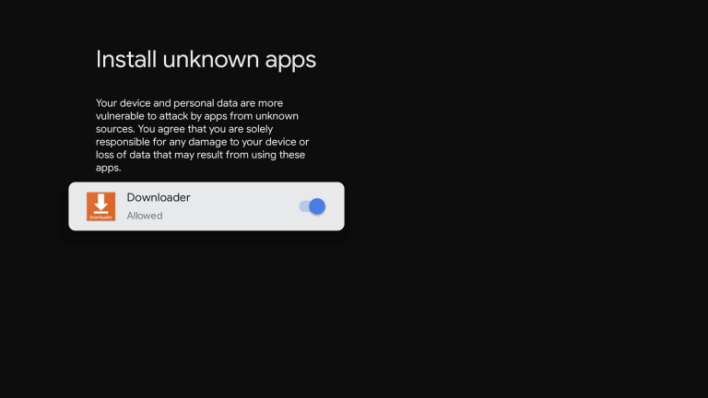
Related: How to Add and Watch MSNBC on Google TV
Install Fox News on Chromecast with Google TV
1. Open the Downloader app from the home screen.
2. Enter the download link of Fox News and click on the Go button.
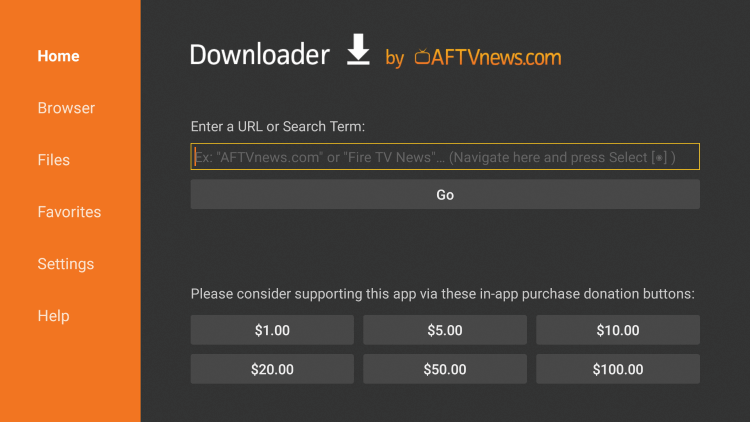
3. Wait for the Fox News apk file to be downloaded.
4. Once downloaded, click on Install to install the file.
5. Next, click on Open to launch the app.
Alternative Way
Fox News can be streamed with some popular streaming services. The services are Sling TV, Hulu, fuboTV, Vidgo, YouTube TV and AT&T TV, and more. You can also stream Fox News for free with one week of free trials of these streaming services.
Sling TV

Sling TV on Google TV is the first choice to watch Fox News. You can stream Fox News with Sling’s Blue package, which costs $35 per month. On Sling, you can watch live and on-demand videos of Fox News. Further, Fox News is available on many streaming devices like Roku, Chromecast, Firestick, Apple TV, and more.
fuboTV

fuboTV offers more than 70 channels for $64.99 per month, including Fox News. It is the best place to watch sports channels. It lets you stream three screens simultaneously. Further, fuboTV on Google TV offers you 250 hours of cloud DVR storage.
Hulu + Live TV

Yet, Hulu + Live TV is another best app to watch Fox News without cable. It costs $64.99 per month and offers 7 days free trial. And the basic package offers 50 hours of cloud DVR storage. You can also stream 2 screens at a time. Hulu also includes the entire Hulu streaming library.
Fox News connects you to the world with up-to-date latest and breaking news. And it is one of the leading news channels available. Follow any one of the methods to watch Fox News on Google TV. In case if you have any queries, comment below.
