Hulu is the best streaming platform that offers on-demand content and Live TV channels from all over the world. Hulu is owned by the famous company Walt Disney. It is available on various platforms such as Firestick, Roku, Android, iOS, Google TV, and more. Starting from classics to newly released movies, you can find all the popular content on Hulu. Like the Amazon Prime Video app, the Hulu app comes as a pre-installed app on Google TV. If the app is not available on Google TV, you can install the Hulu app from the Play Store. As the Hulu app has the built-in Cast icon, you can also cast the Hulu app from your smartphone. In this article, let’s discuss the steps on how to get Hulu on Chromecast with Google TV.
Subscription Plans
- Hulu – $6.99 per month, Hulu (No Ads) – $12.99 per month
- Hulu + Live TV – $69.99 per month, Hulu (No Ads) + Live TV – $75.99 per month.
How to Install Hulu on Google TV
(1) On the Google TV home screen, go to the Search option.

(2) The Search Bar will appear. Type Hulu and search.
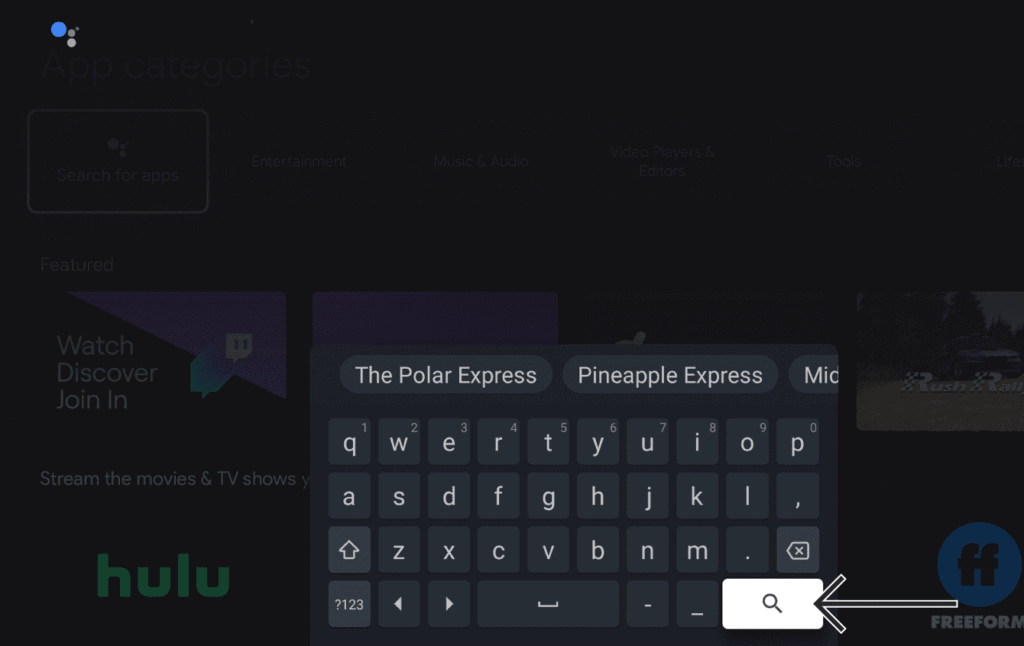
(3) Select the Hulu app from the search results and click the Install button.
(4) The Hulu app will be installed on your Google TV.
(5) Open the Hulu app and sign in to your Hulu account.
(6) Stream all the on-demand videos and live TV channels on your Google TV.
Related: How to Install Amazon Prime Video on Google TV
How to Cast Hulu on Google TV
(1) Install the Hulu app on your smartphone from the Play Store or App Store.
(2) Connect your Google TV and smartphone to the same WiFi network.
(3) Open the Hulu app on your smartphone and enter your Hulu credentials.
(4) Choose any video title to watch.
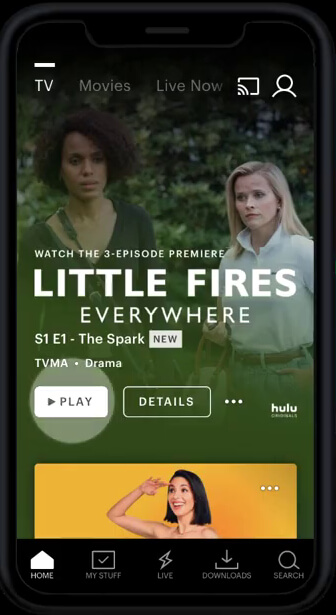
(5) On the playback screen, tap the Cast icon. For iOS devices, tap the AirPlay icon.
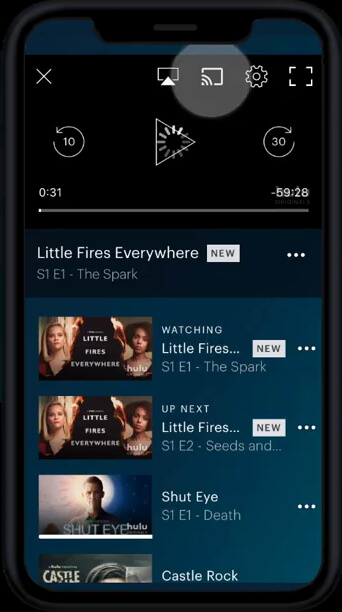
(6) A list of available casting devices will appear. Choose your Chromecast with Google TV.
(7) Now, the video content from Hulu will be cast to your TV.

(8) To stop the casting, click the Cast icon again and tap the Disconnect button.
How to Get Hulu on Google TV (Outside the US)
Hulu is available only in the USA. If you want to stream Hulu outside the USA, you have to install and use a VPN on your TV.
(1) Open the Search Bar and search for any VPN (NordVPN or ExpressVPN).
(2) Install the VPN app on your Google TV.
(3) Buy any of the subscriptions from the VPN website and sign in with the same account.
(4) Connect to the USA server and stream Hulu on TV without any geo-restriction.
Related: How to Install Netflix on Google TV
Install the Hulu app on your GoogleTV and get to stream both the on-demand videos and live TV channels. Use VPN to stream the Hulu contents without any geo-restrictions. Cast the Hulu app from your smartphone to the TV as an alternative.
Frequently Asked Questions
Yes, you can get Hulu on Google TV.
The Hulu app is compatible with Chromecast. With that, you can cast the app to your TV.
