If you are fond of watching documentaries, originals, and sports events, you must have Showtime on your Google TV. Luckily, you can install this application directly on your Google TV from the Play Store. As Showtime is a subscription-based streaming service, you can access all the video content only after subscribing. Showtime costs $10.99 per month after the 7 days trial period gets over.
After subscribing, you can have an ad-free experience along with access to the unlimited Showtime library. Despite that, no cable TV subscription is required to stream Showtime.
How to Install Showtime on Google TV
1. Turn on your Google TV and connect it to a stable internet connection.
2. Select the Search or Apps → Search for Apps option from the home screen.
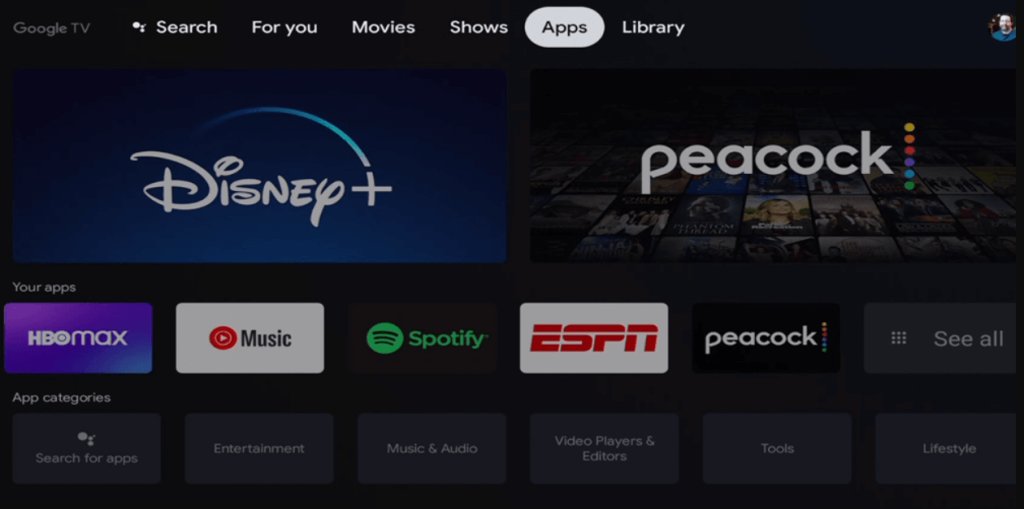
3. Using the virtual keyboard, search for Showtime.
4. Select Showtime from the search result and hit the Install button.
5. Then, tap the Open button to launch the app on your Google TV.
How to Activate Showtime on Google TV
1. Open Showtime on your Google TV.
2. Now, you can see an activation code on the TV screen and note it down.
3. On your Smartphone or PC, visit the Showtime activation website.
4. Enter the activation code that was displayed on the TV and select Submit.
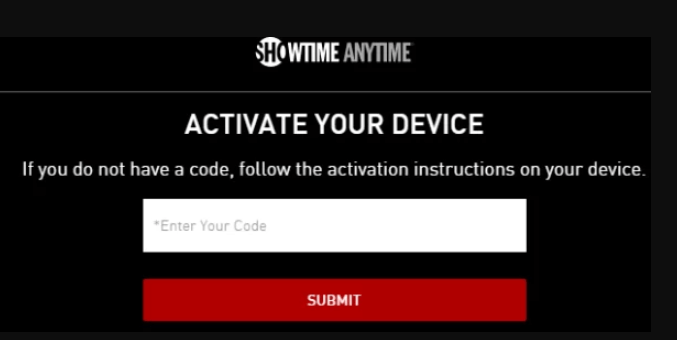
5. Once done, Showtime will be activated and you can start streaming the desired content on Google TV.
How to Cast Showtime on Google TV
1. Connect your Smartphone and Google TV on the same WiFi connection.
2. Install Showtime on your smartphone from the Google Play Store or App Store.
3. Launch the app and sign in with the required credentials.
4. Tap on the Cast icon and select your Chromecast with Google TV from the list.
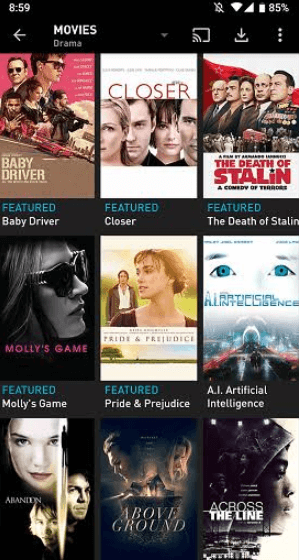
5. Choose the video that you want to watch and start playing it.
6. Finally, the content on your smartphone will appear on Google TV and start streaming the desired content.
Alternative Ways to Stream Showtime
Now, let’s look at the alternative ways to access Showtime. We have listed the live TV providers on Google TV that offers the Showtime channel.
fuboTV
fuboTV is a popular streaming service that offers the Showtime channel. It has a good collection of sports and entertainment channels. To stream Showtime titles with fuboTV on Google TV, you need to purchase the Premier plan.

YouTube TV
YouTube TV is a top-rated streaming service in the USA. It comes with 100+ live channels at $72.99 per month. Showtime is included in YouTube TV’s channels list. You can install the YouTube TV app on Google TV directly from the Play Store.

FAQ
If the application fails to open and stream movies, try to restart your Google TV and fix all the minor bugs.
