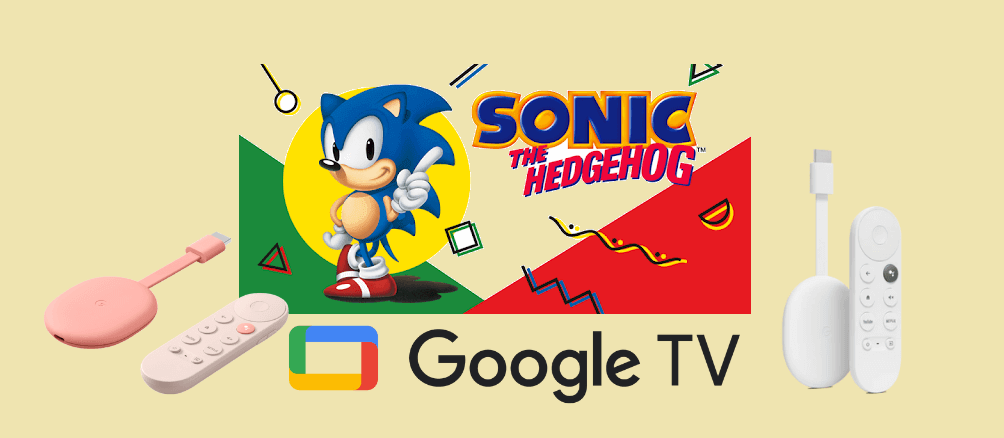Sonic the Hedgehog is a popular side-scrolling game available for Google TV. The gameplay of the game will be entertaining. And the graphics are looking great. The player has to run at high speed through various levels, including springs, slopes, bottomless pits, and vertical loops. Further, the players also should avoid touching spikes, falling into bottomless pits, drowning, and being crushed by moving walls and platforms. The player can challenge himself with the time attack mode. Moreover, the game is free to download and play. The game provides three lives for each player, and the game ends when the player runs out of life. Now, you shall learn to play Sonic on Google TV.

How to Install Sonic the Hedgehog on Chromecast with Google TV
Sonic the Hedgehog is officially available on Google TV. So, the app can be installed within 2 minutes. The below-given steps will guide you to install the app on Google TV.
1. Turn on your Google TV and connect it to a stable internet connection.
2. Go to the Search menu on the home screen and use the on-screen keyboard to type Sonic.
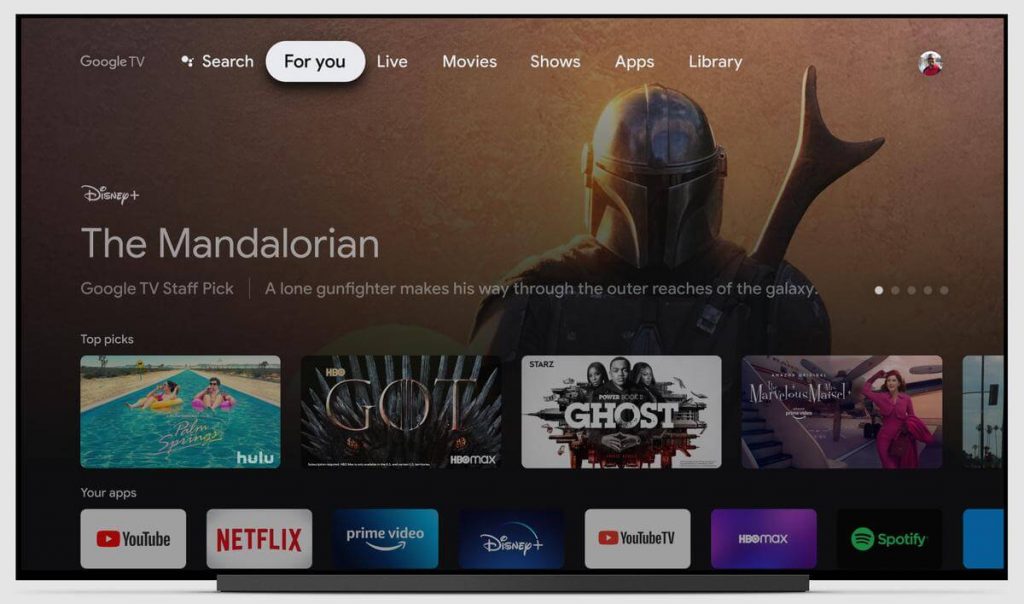
3. Hit the Search icon and then select the Sonic the Hedgehog app from the suggestion list.
4. Tap the Install button to download the app on Google TV.
5. Wait for the app to install and click on Open to launch the app.
6. Play the Sonic game on your Google TV.
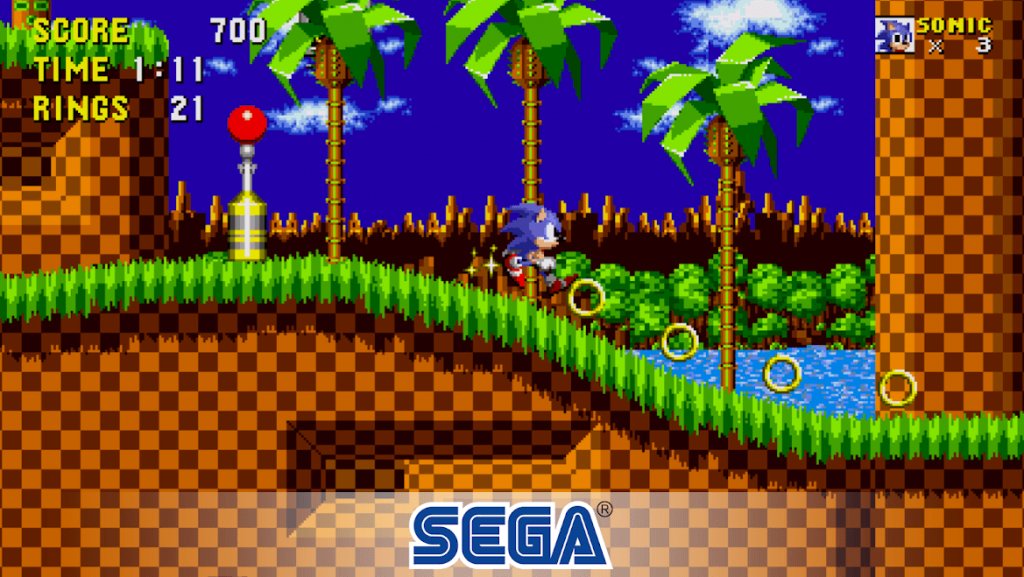
Related: How to Add and Play Oddmar on Google TV
Alternative Method to Get Sonic the Hedgehog on Google TV
1. Search for the Downloader app by clicking the Search menu from the home screen.
2. Click Install to install the Downloader app on Google TV.

3. Now, from the home screen, click on the Profile icon and select the Settings option.
4. Choose the Device Preferences option.
5. Select Security and Restrictions from the next screen.
6. Further, select the Downloader app and enable the settings.
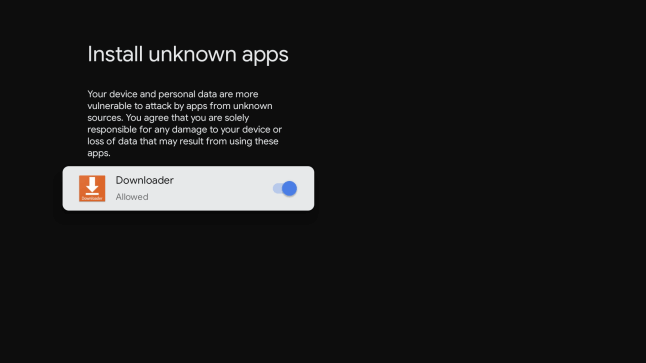
7. Launch the Downloader app and click Allow if prompted.
8. Type the URL to download the Sonic apk and tap the Go button.
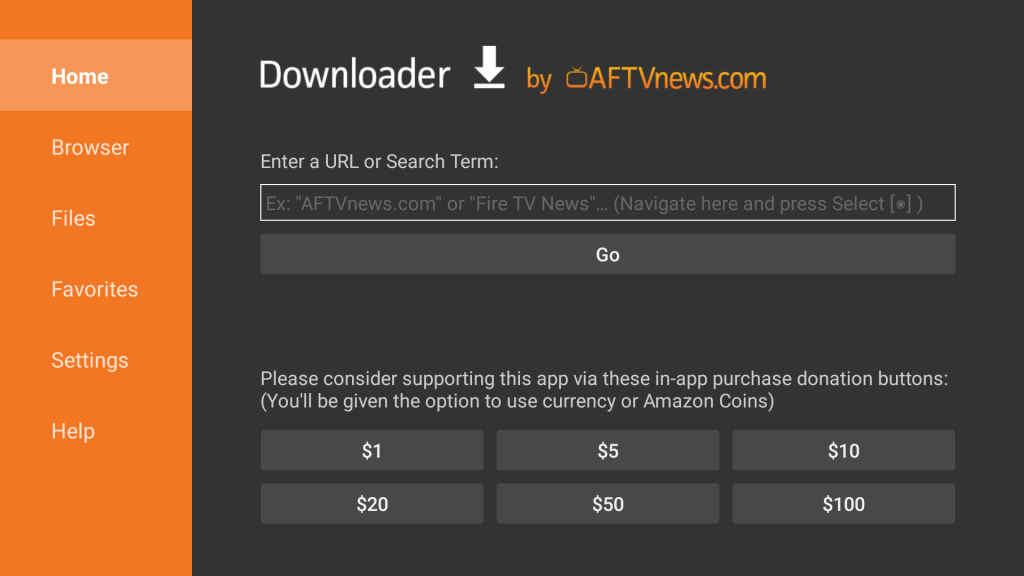
Related: How to Install and Play Into the Dead on Google TV
9. Finally, click Install to install the app.
10. Then, play the game on your Google TV.
Sonic is a very good game with wonderful background music. You can use the basic controls to play the game. As you progress, you will feel a little difficulty playing the game. Hope this section was useful. If you prefer to share anything about this article, comment below.