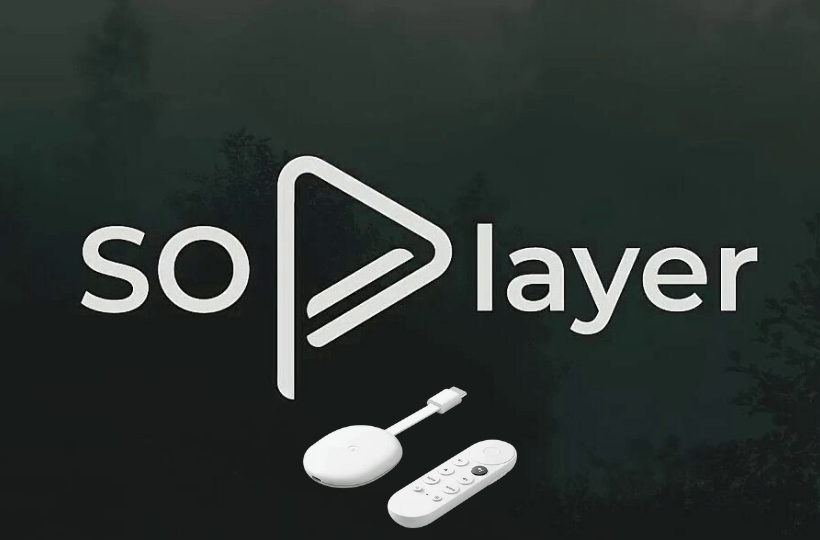SOPlayer is a well-known and unique media player available on various platforms. It is different from other media players as it receives the channels from cable TVs via the internet and lets you stream the media content on your device. And so, you need an IPTV service provider account to watch the content from the player. SOPlayer has a simple and user-friendly interface, and it provides a huge catalog of video-on-demand content to watch. Further, it also gives you an EPG guide with a complete description and schedule of your favorite movies and TV shows. The player is available across many platforms and devices. For Google TV, you can install the SOPlayer using the Downloader app.

How to Add SOPlayer on Chromecast with Google TV
1. First, connect your Google TV to your TV HDMI port.
2. Connect the device to a strong internet connection.
3. From the Google TV home screen, tap the Search menu.
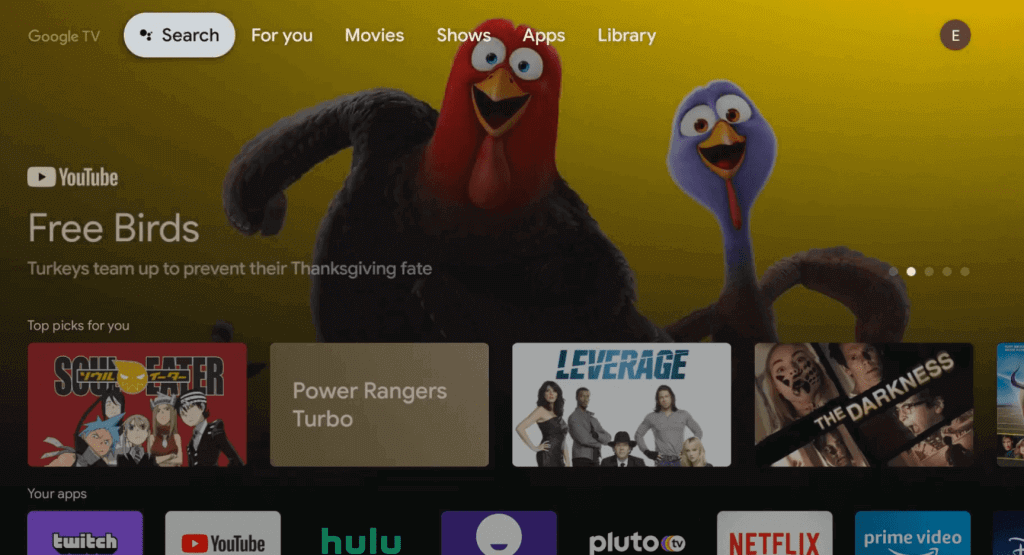
4. Type and search for the Downloader app using the on-screen keyboard.
5. Further, choose the app from the search results.
6. Next, tap on the Install button to get the app on your Google TV.
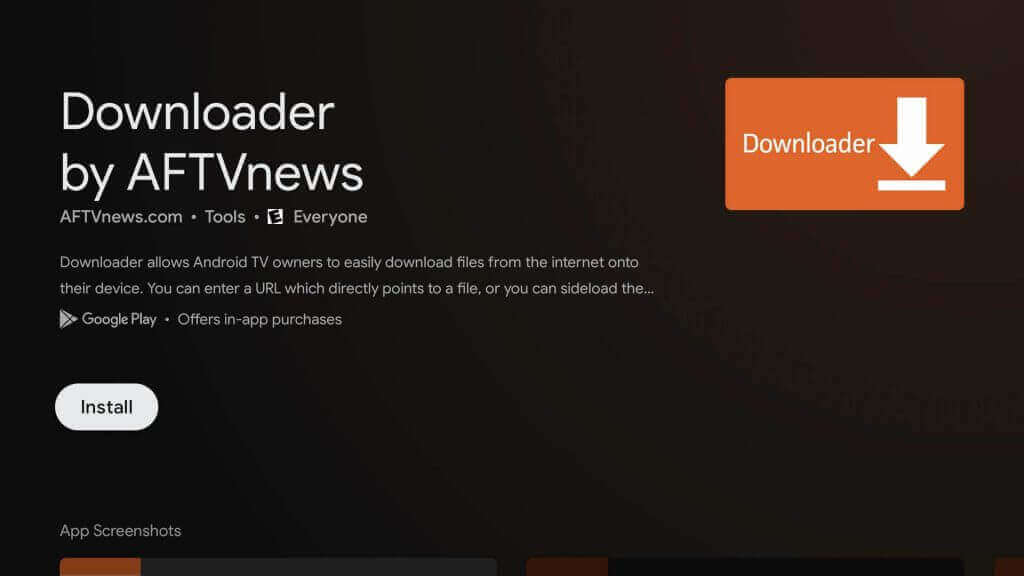
7.Now, go to Settings >> Apps >> Security & Restrictions >> Unknown Sources >> Downloader >> Turn on the toggle for the Downloader app.
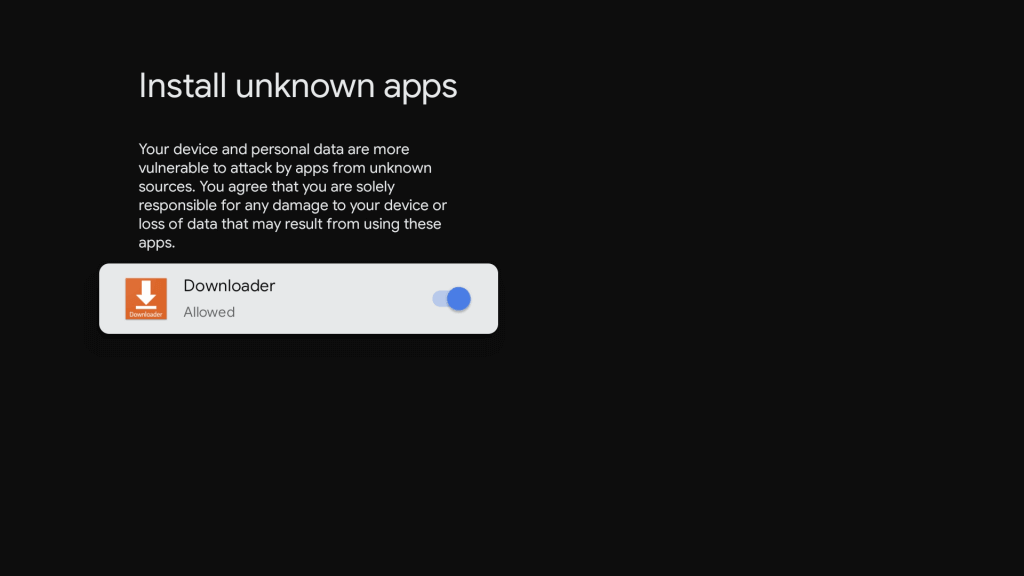
8. Proceed to launch the Downloader app from the home screen.
9. Now, enter the download link of SOPlayer in the URL field and click the Go button.
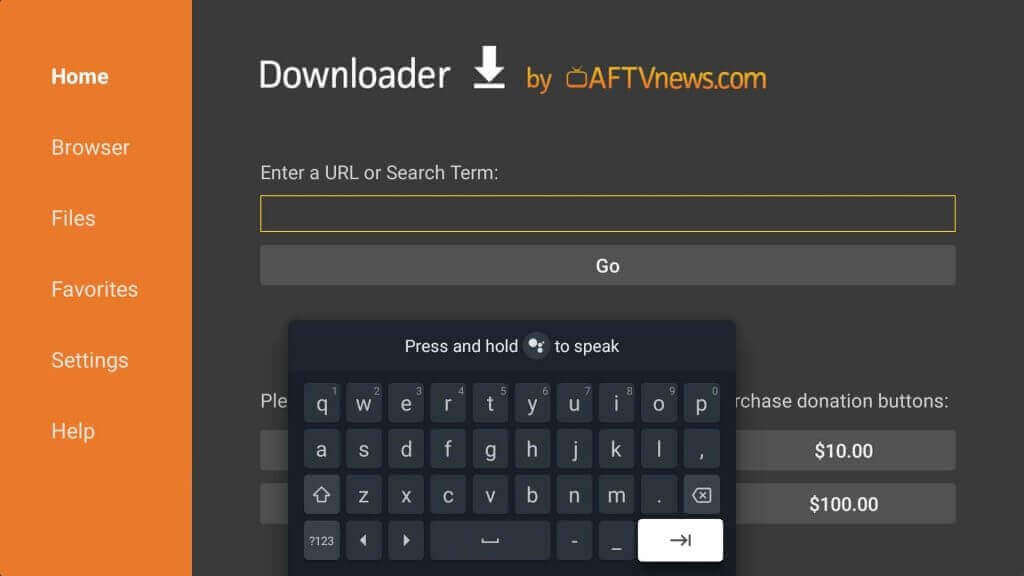
10. After downloading the file, click Install to get SOPlayer on Google TV.
11. Now, you can use SOPlayer on Google TV to stream the media content.
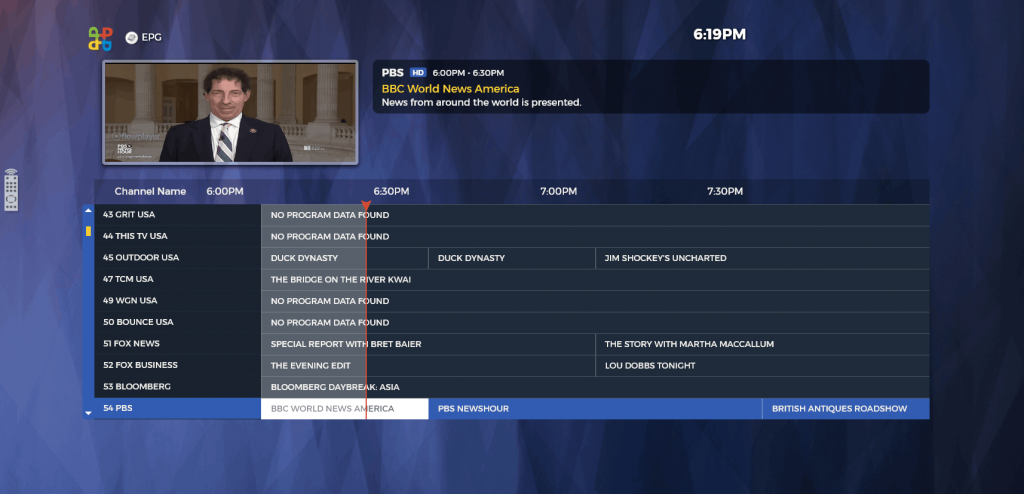
Related: How to stream IPTV on Chromecast with Google TV
Alternative Way
If you are not interested in sideloading SOPlayer using any third-party app, you can screen mirror the SOPlayer app from your Android smartphone. For this, you need to connect your Android smartphone and Google TV to the same network connection.
1. Install the SOPlayer app on your Android phone from Play Store.
2. Navigate to the Notification Panel and choose the Screen Cast option.
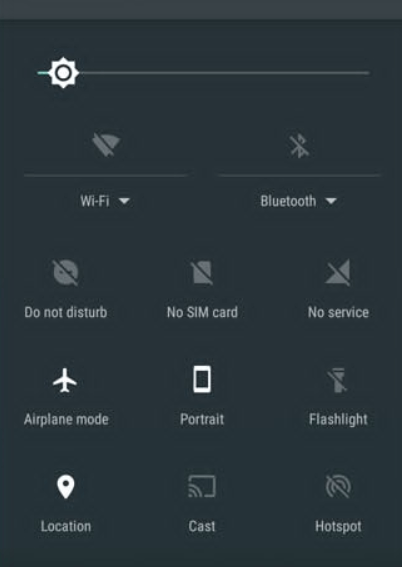
3. Then, select your Chromecast with Google TV device name to screen mirror the device.
4. Wait for both devices to connect and establish a connection.
5. Upon successful connection, launch the SOPlayer app and watch the media content on your Google TV.
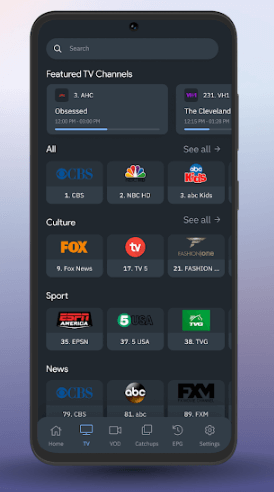
You can follow either method to stream SOPlayer on Chromecast with Google TV. It is a great option because instead of spending more money on each streaming app, you can use SOPlayer to watch media content from different channels like YouTube TV, ESPN+, Hulu and, more.
Frequently Asked Questions
Currently, SOPlayer is not available for Google TV. So, you can sideload the app’s apk file on the device using the Downloader app.
SOPlayer is a media player that lets you stream your favorite cable TV channels via the internet.
You need IPTV service provider credentials to stream the channels from the app.