| Available on Google TV | Yes |
| Cast Support | Yes [Play Store | App Store] |
| Category | Entertainment |
| Official Website | https://www.telemundo.com |
| Base Subscription | TV Provider |
Telemundo is a Spanish terrestrial TV network channel that focuses mainly on Latin American audiences in the United States and worldwide. By downloading the app on Google TV, you can watch series, Spanish novels, classic novels, Turkish series, and more. Further, you can also watch the content in various categories like romance, comedy, drama, and more. Since it does not have any standalone subscription, you need to access your TV Provider to watch its content. From this article, you will learn how to download and stream the Telemundo app on your Google Smart TV.
Note – This guide also applies to Smart TVs running on Google TV OS.
How to Install the Telemundo App on Google TV
You can use your TV Provider credentials to access the Telemundo app on your Google TV. Most of the TV Providers are compatible with the Telemundo app. Some of the popular TV Providers are Xfinity, Bell, Comcast, and more. If you’re a new user of Telemundo, make sure to create a Telemundo account by visiting its official website.
1. Turn on and connect your Google TV to a WIFI.
2. Hit the search tab at the top and enter Telemundo using the on-screen keyboard.
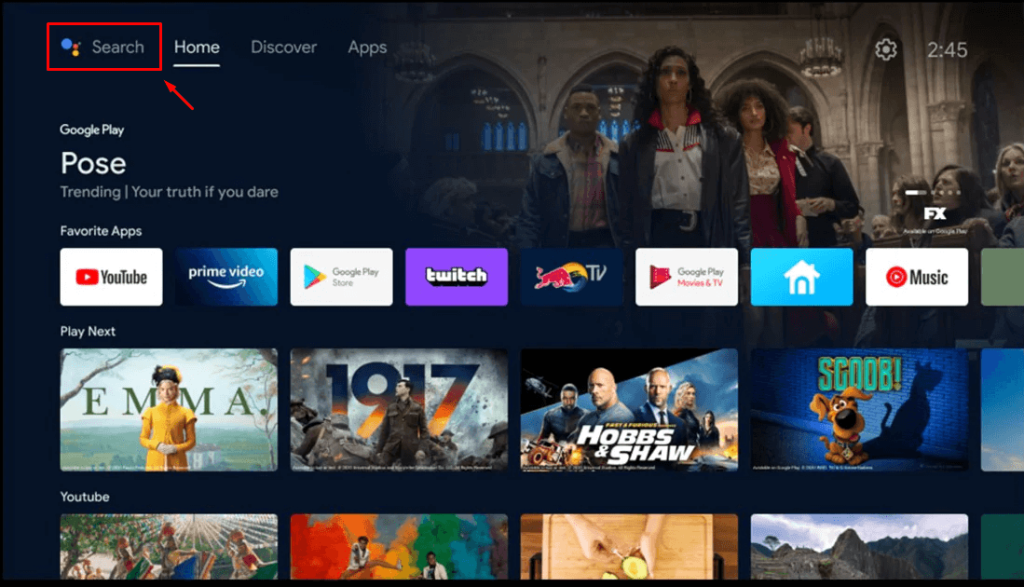
3. Select the official Telemundo app from the results and tap the Install option.
4. After installing, hit the Open button to launch the app on your Google TV.
How to Activate Telemundo on Google TV
After downloading the Telemundo app on your Google TV, you need to activate the service to stream the content on your TV.
1. Launch the Telemundo app on your Google TV.
2. Select the login option to get the activation code on the Telemundo app.
3. Now, go to the Telemundo activation website [www.telemundo.com/link] and enter the code displayed on the app.
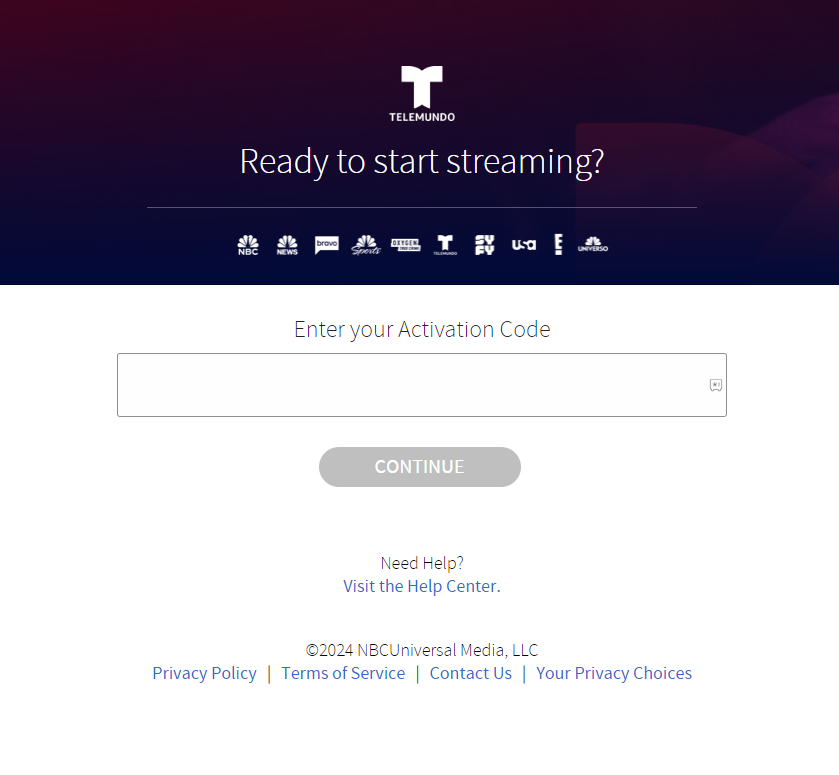
4. After entering the code, log in to your account to complete the activation process.
5. Now, reboot the app on your TV and watch your desired content on the Telemundo app on your TV.
How to Cast Telemundo from Android and iPhone
Since Telemundo has the default cast option, you can share the app’s content from your smartphone to the TV by connecting both devices to the same WIFI connection.
1. Install the Telemundo app on your smartphone.
2. Launch the app and log in with your account.
3. Now, connect your smartphone and Google TV to the same WiFi.
4. Hit the Cast icon on the Telemundo app and select your device from the list.

5. Now, the content on your smartphone will start to cast on your Google TV.
Frequently Asked Questions
You can fix the Telemundo app not working on Google Smart TV by updating the app and restarting your Google TV. After restarting the app will be working fine on your TV.
