| Available on Google TV | Yes |
| Cast Support | Yes [Play Store | App Store] |
| Category | Entertainment |
| Official Website | www.usanetwork.com |
| Base Subscription | TV Provider |
USA Network is a popular American cable channel owned by NBC Universal Television. If you’re a Google TV user, you can download the USA Network app directly from the Play Store on your Google Smart TV and Chromecast with Google TV. By downloading the app on your Google TV, you can stream blockbuster movies, TV Shows, live TV channels, and more. It does not have a standard subscription price to access its content. You need to stream its content only with cable TV providers or streaming services. From this article, you will learn how to download and install the USA Network app on your Google Smart TV.
Note – This guide also applies to Smart TVs running on Google TV OS.
How to Install USA Network App on Google TV
Before downloading the USA Network app on your TV, sign up for a USA Network account by visiting its official website. Also, you can use your cable TV provider or streaming service account to access the content available on the USA Network app.
1. Turn on and connect your Google TV to a WIFI.
2. Hit the search tab at the top and enter USA Network using the on-screen keyboard.
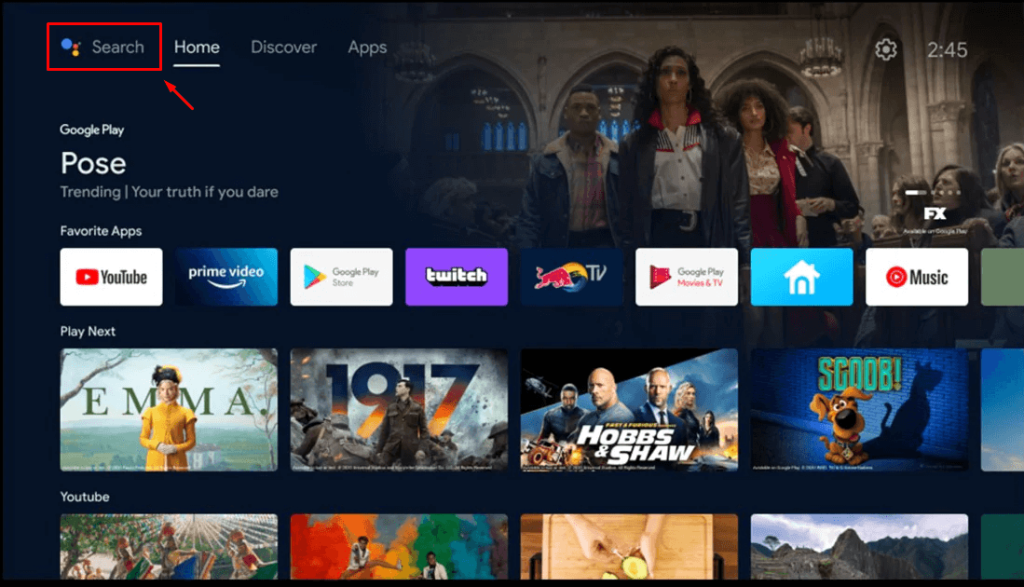
3. Select the official USA Network app from the results and tap the Install option.
4. After installing, hit the Open button to launch the app on your Google TV.
How to Activate USA Network on Google TV
After downloading the app, make sure to activate the app by visiting its activation website to stream the content on your TV.
1. Open the USA Network app on your Google Smart TV.
2. Select the Sign in button and make a note of the code prompted on the TV screen.
3. Visit the USA Network activation website (usanetwork.com/activatenbcu) from the browser on your device.
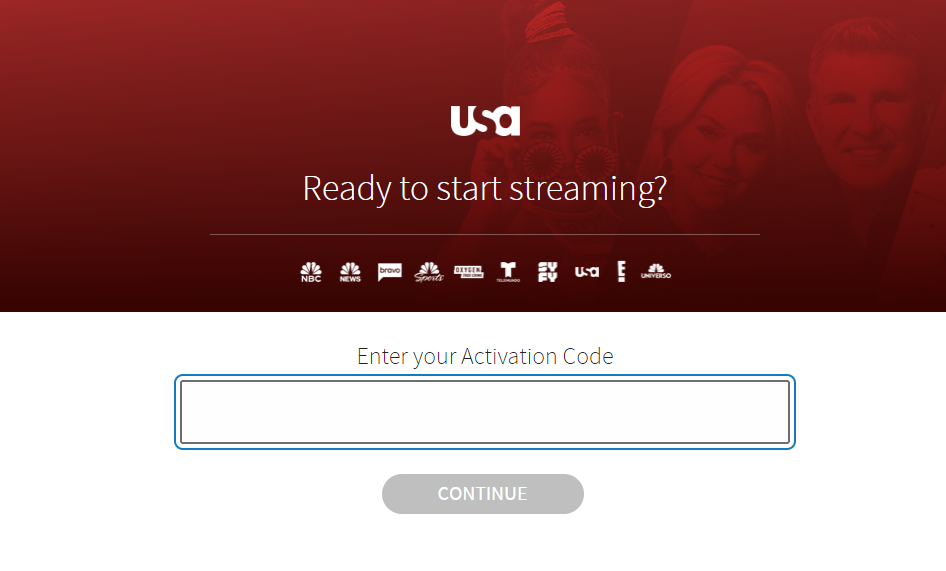
4. Type the activation code displayed on the USA Network app and select the Continue button.
5. Now, log in with your TV Provider and finish the activation process.
6. Finally, relaunch the app and stream your desired content on the USA Network app.
How to Cast USA Network from Android and iPhone
Since the USA Network has the default cast option, you can share the app’s content from your smartphone to the TV by connecting both devices to the same WIFI connection.
1. Install the USA Network app on your smartphone.
2. Launch the USA Network app app and log in with your account.
3. Now, connect your smartphone and Google TV to the same WiFi.
4. Hit the Cast icon on the USA Network app while playing any content and select your device from the list.

5. Now, the content on the USA Network app will start to cast on your Google TV.
Frequently Asked Questions
You can fix the USA Network app not working issue by restarting and reinstalling the app on your TV. Also, you can fix it by resetting your Google TV.
