The UEFA, aka Union of European Football Associations Champions League, is an annual club football competition contacted by UEFA. It is the most popular tournament in the world. In this league, the top clubs across the continent play for the right to be crowned European Champions. The tournament began in the name of the European Cup in 1995 and later changed into the Champions League. Chelsea is the current champion in 2021 final. The UEFA Champions League 2021-2022 will be organized soon. DAZN is the best choice to watch UEFA Champions League events. Using this app, you can watch both live on-demand sports events. It is a subscription-based streaming app that costs $19.99 per month and $99.99 per annum. You can stream UEFA Champions League on Google TV using the DAZN app.

How to Install UEFA Champions League on Chromecast with Google TV
1. Start your Google TV and get to the home screen.
2. Navigate to the Search option, and you will get the on-screen keyboard.

3. Type and search for the DAZN app and select the app from the suggestions.
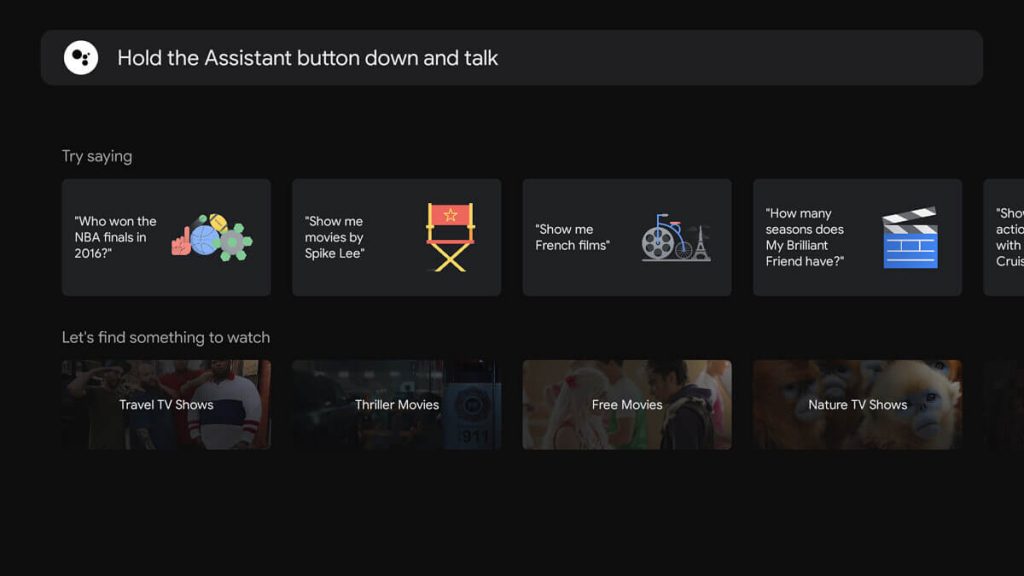
4. Click Install to install the app on Google TV.
5. Now, the DAZN app will install on your device.
6. After the installation, click Open to launch the app.
7. Search for UEFA Champions League and stream it on your TV.
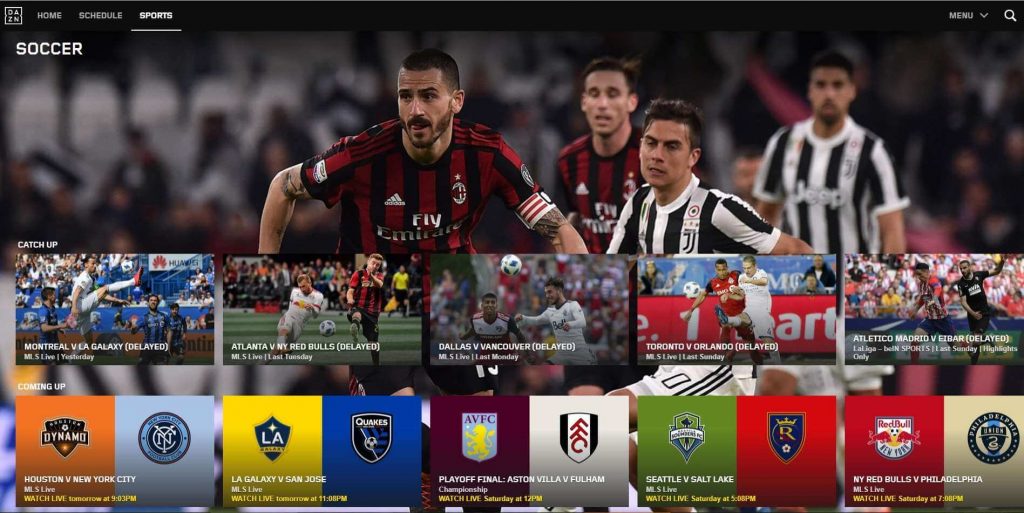
Related: How to Add and Stream Tennis Channel on Google TV
Alternative Way to Stream UEFA Champions on Google TV
DAZN is a Chromecast-supported app. You can cast the app from your smartphone to Google TV to watch UEFA Champions League.
1. Download the DAZN app from Play Store and App Store.
2. Connect your Google TV and smartphone to the same Wifi network.
3. Now, launch the DAZN app and Sign in with your subscribed account details.
4. Tap the Cast icon from the top of the screen.
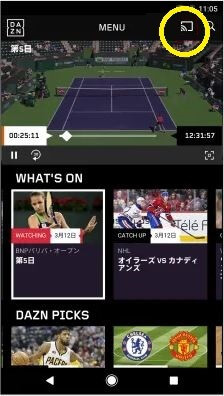
5. Your Chromecast with Google TV will appear on the pop-up, and tap on it.
6. Select UEFA Champions League and watch on your Google TV connected TV when the casting is successful.
7. To stop the casting, click the Cast icon and tap the Stop Casting button.
Related: How to Add and Stream Esquire on Google TV
Other than UEFA Champions League, you can stream NFL, MLS, Tennis, Boxing, Cricket, MMA, and many more. It is known as the most prestigious football competition in the world you can Cast to Google TV. If any queries, you can use the comments section.
