Veteran Entertainment Television is a popular American OTT media service that offers military comedy films and television series to watch. You can watch all the content of the VET service in the VET TV streaming app. The app includes original TV shows that you won’t find anywhere else. The app is being updated with new content every week. So, you always find something new to watch. The content is available with subtitles so that you can have a better understanding of the video that you watch. Further, it has offline support, so you can download and watch the content without an internet connection. The VET TV app is available on Roku, Apple TV, Xbox, Android, iOS, and more. From this article, you shall learn to install and watch VET TV on Chromecast with Google TV.

How to Install VET TV on Chromecast with Google TV
VET TV is officially available on Google TV Play Store. So, the installation procedure is very straightforward. Let’s look at the steps to install and activate VET TV on your device.
1. First, connect your Google TV dongle to your TV and set up the device.
2. Make sure to connect your Google TV to a WiFi network.
3. From the Google TV home screen, tap the Search menu.
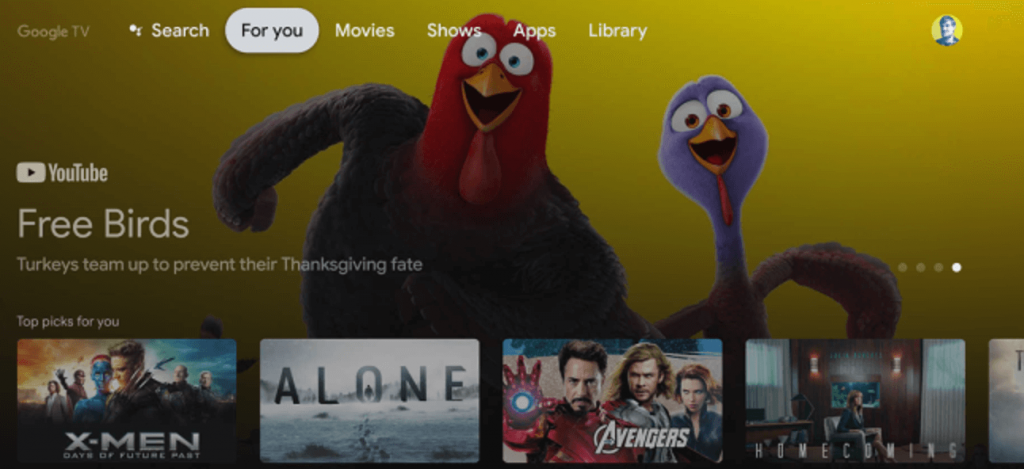
4. On the search bar that appears, browse the VET TV app with the help of the virtual keyboard.
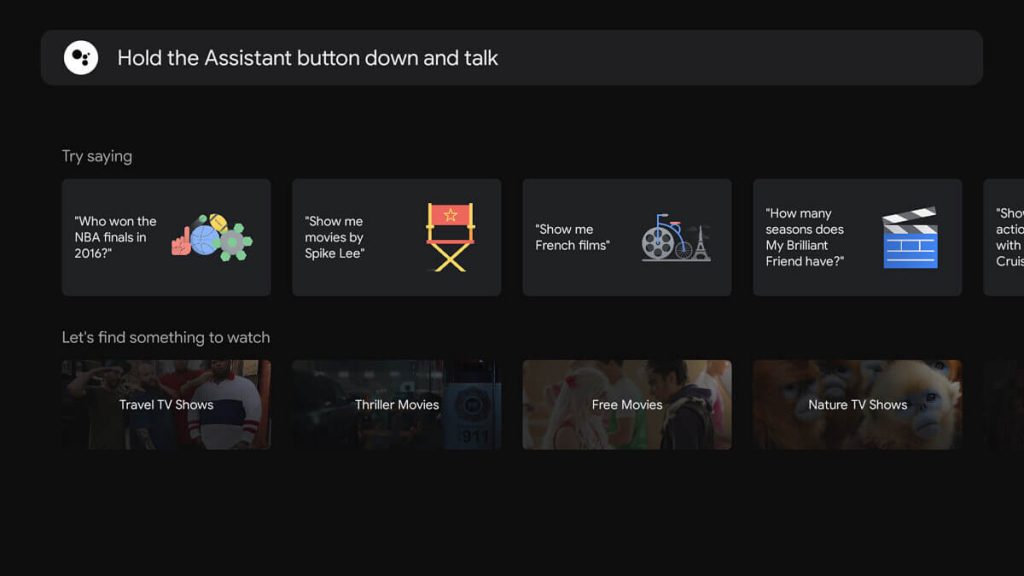
5. Choose the official VET TV app from the search suggestions you get.
6. On the app’s description page, click Install to install VET TV on the device.
7. Once the app gets installed, tap Open to launch the app.
8. Now, provide your credentials and click on the Sign in button.
9. Now, the app will display an Activation Code on the TV screen.
10. Then, navigate to the VET TV activation website (www.veterantv.com) from your PC or smartphone.
11. Enter the activation code and click on the Continue button.
12. Now, the app will be activated, and you can start streaming the videos from VET TV on your TV.

Related: How to add and stream Tru TV on Google TV
Cast VET TV to Google TV from Smartphone
VET TV app has native support for Chromecast, so you can cast the app directly from your smartphone to Google TV. Here are the steps.
1. Connect your Google TV and iOS or Android smartphone under the same network connection.
2. Install the VET TV app from the Play Store or App Store.
3. After the installation, launch the app and Sign In with your account credentials.
4. Now, tap on the app screen to open the player control.
5. Then, click on the Cast icon from the bottom right corner of the screen.
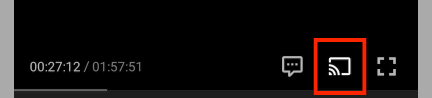
6. Next, choose your Google TV device name.
7. Once both devices are connected successfully, you can play and watch the video on your TV.
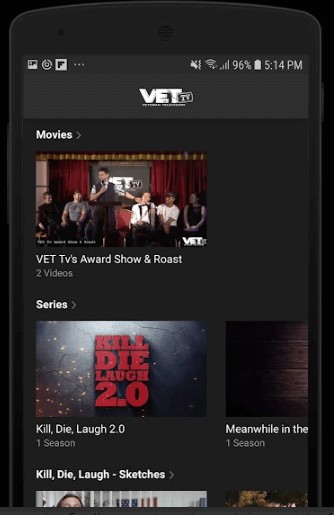
These are the two ways you can use to watch VET TV on Google TV. On the app, you will love to watch original series like Laugh, A Grunt’s Life, The Let-Down, Meanwhile in the Barracks, and more.
FAQs
You can cast the VET TV app from your smartphone to smart TV and watch the content.
VET TV app costs $54.99 per annum and $4.99 per month.
You can watch military comedy and TV series on the VET TV app.
