AccuWeather is an American company that provides commercial weather forecasting services across the world. It offers weather forecasts and warnings and additional weather products and services. With this app, you can plan for your trip easily because it gives you live alerts, radar maps, and detailed reports, which will help you more to plan. The app comes with an easy user interface, so you can quickly get the information you need. The forecast is being updated every minute with accurate information. Further, it provides daily snapshots of vital stats and detailed live radar maps. With the AccuWeather app, get relevant weather information on your Chromecast with Google TV.
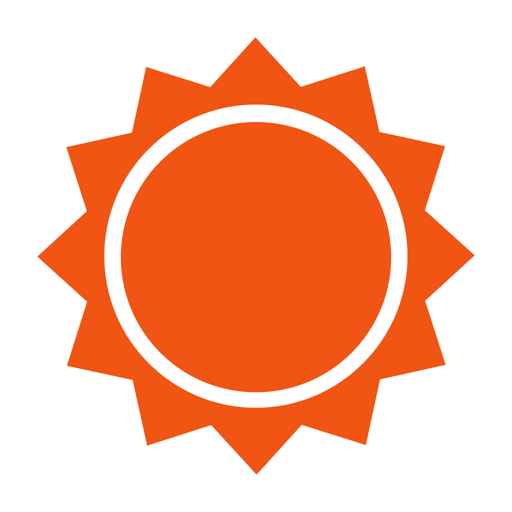
How to Access AccuWeather on Chromecast with Google TV
1. Turn on your Google TV and go to the Search option on the top.
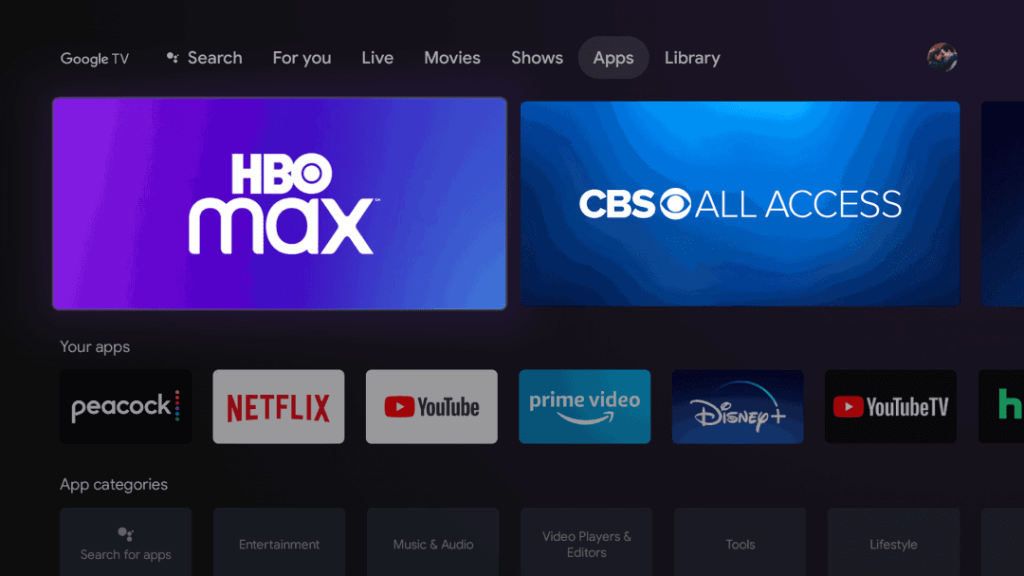
2. The Search bar with the virtual keyboard will appear on the TV screen.
3. Using the Google TV remote, type AccuWeather and click the Search icon.
4. Choose the app from the search results.
5. Click Install to install the app on Google TV.
6. After the installation, tap the Open button to launch AccuWeather app.
7. Now, stream the forecasts from AccuWeather app on your Chromecast with Google TV.
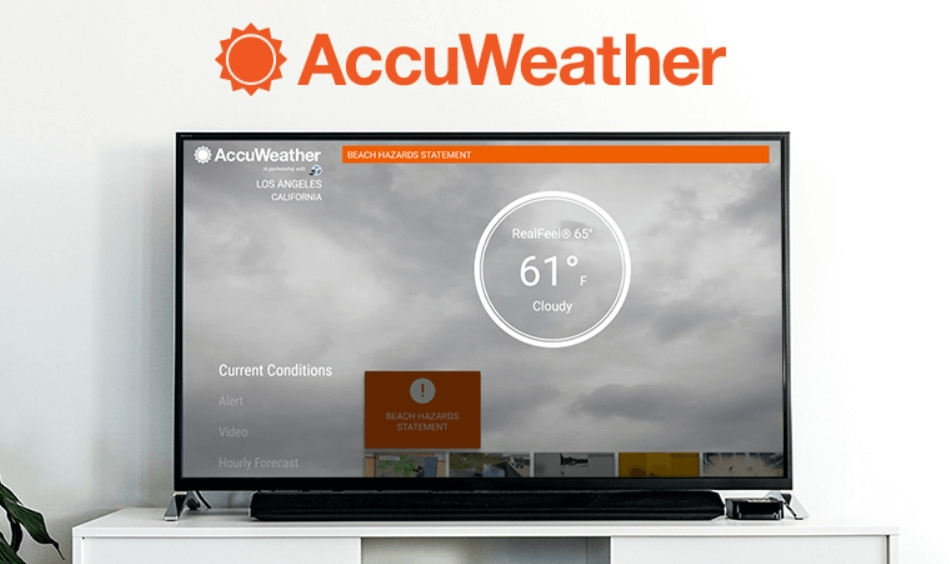
Related: How to Watch The Weather Channel on Google TV
Alternative Ways
If you have a subscription to Philo, fuboTV, and DIRECTV Stream, you can stream AccuWeather on your Google TV. You don’t need any cable or satellite subscription to stream from the app.
Philo

Philo on Google TV offers AccuWeather on its package, which costs $25 per month. It also gives you 7 days free trial to stream. Further, you get unlimited DVR to record the shows and 3 users can stream at the same time simultaneously. It is compatible with many streaming platforms, including Chromecast with Google TV. Along with AccuWeather, you get 60 other channels to watch, such as AMC, BET, Comedy Central, Discovery, Food Network, and many more.
fuboTV

fuboTV offers 90 channels to stream along with the AccuWeather app. This service costs $64.99 per month with 7 days free trial. It gives you 250 hours of Cloud DVR to record the shows. Further, 3 subscribers can stream at once. You can access fuboTV on Google TV, Firestick, Roku, Android TV, Smart TVs, Android, iOS, and more. You can stream the popular channels on fuboTV like Paramount Network, Discovery, Disney plus, ESPN, Food Network, Hallmark Channel, and more.
DIRECTV Stream

Another best option to watch AccuWeather on Google TV is DIRECTV Stream. It costs $69.99 per month. Here, you get 20 hours of Cloud DVR to record the shows to stream later. The best part of this app is, up to 20 subscribers can stream at the same time. Some popular channels are Food Network, Fox News, MSNBC, Hallmark Channel, History, and more.
Hence, AccuWeather is one of the must-have apps on your Google TV. The best thing about this app is that it lets you control the type of weather alerts you should get with new custom notifications. With this app, be free from your tension about the rain and sunny when you plan to go out. If you face any issues while streaming AccuWeather on Google TV, kindly tell us in the comments below.
