If you’re a fan of watching horror movies, you may have heard about Shudder. It is a dedicated streaming service to watch Horror movies and shows. Some of the popular ones to watch on Shudder are The Invitation, Influencer, From Black, Spoonful of Sugar, and many more. For Chromecast with Google TV, Shudder offers a dedicated app that you can download from the Play Store natively. Instead of downloading the app, you can also cast Shudder movies and shows from Android and iPhone.
Shudder is a premium service and requires a monthly subscription of $5.99 or an annual subscription of $56.99. The Shudder also offers a free trial for 7 days. You can utilize it to stream all the available Horror content for free.
Note – The following guide is applicable for Smart TVs running on the Google TV operating system.
How to Install Shudder on Google TV
1. Turn on your Google TV and connect it to a stable internet connection.
2. Select the Search or Apps → Search for Apps option from the home screen.
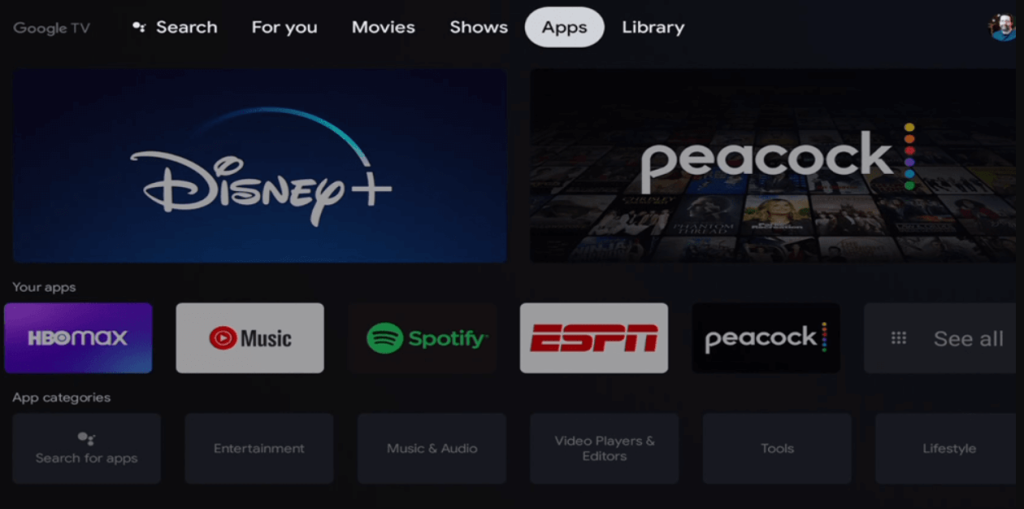
3. Using the virtual keyboard, search for the Shudder app.
4. Select the Shudder from the search result and hit the Install button.
5. Then, tap the Open button to launch the app on your Google TV.
How to Activate & Watch Shudder on Google TV
After installing the Shudder app, you need to activate it with your user account for streaming. Since the Google TV remote is slightly complicated to enter the login credentials (email id & password), Shudder will display an activation code that you can link with your account.
1. Open the Shudder on your Google TV.
2. Now, you can see an activation code on the TV screen.
3. On your Smartphone or PC, visit the Shudder activation website (www.shudder.com/code/).
4. Enter your Shudder account login credentials (email id & password). Then enter the activation code displayed on the TV and select Activate Your Device.
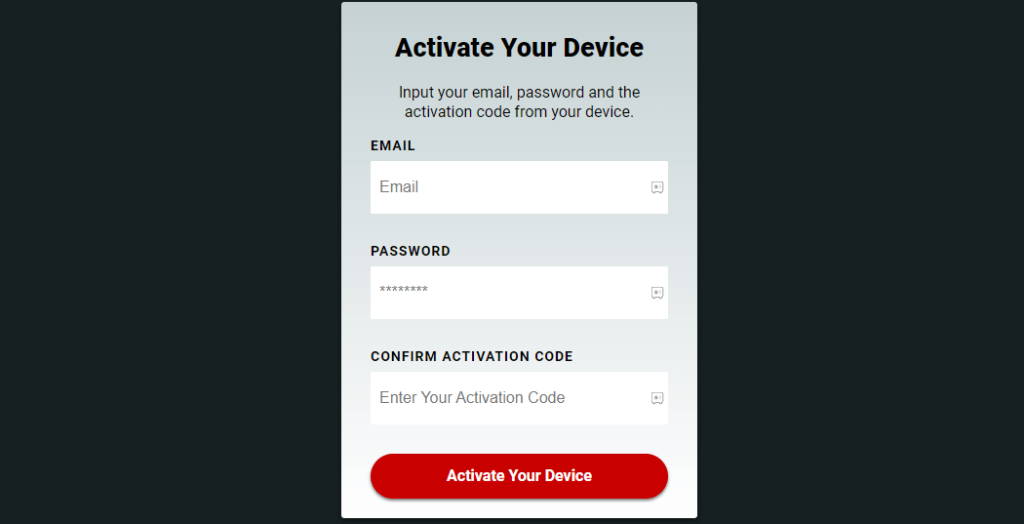
5. Once done, the Shudder will be activated, and you can start streaming the desired content on Google TV.
How to Cast Shudder on Google TV
If your Google TV runs out of storage, you can access the casting method to watch the Shudder movies and shows on your TV.
1. Connect your Smartphone and Google TV to the same WiFi connection.
2. Install the Shudder on your smartphone from the Google Play Store or App Store.
3. Launch the app and sign in with the required credentials.
4. Tap on the Cast icon and select your Chromecast with Google TV name from the list.
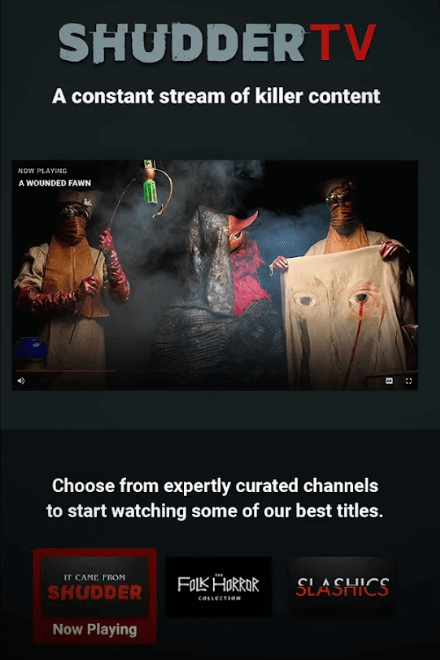
5. Choose the video that you want to watch and start playing it.
6. Finally, the selected content will play on your Google TV and start streaming the desired content.
Watch Shudder on YouTube TV
As we all know, YouTube TV supports adding premium add-ons to watch extra content. Shudder is one of the add-ons that can be added to your base subscription to watch all the Horror content right from the YouTube TV app.
1. Add Shudder to your YouTube TV subscription.
2. Launch the YouTube TV app on Google TV.
3. Search for the Shudder content you want and watch it without any interruption.
FAQ
No. The Shudder app requires a premium subscription to stream the available content.
