Learning has no bounds, and one can learn almost anything at any age. Skillshare is one of the popular e-learning platforms that offers thousands of inspiring classes and courses to millions of people. The classes help you improve your skills in drawing, watercolor, calligraphy, photography, graphic design, illustration, hand lettering, pattern design, and more. Further, you will learn more about creative tools like Procreate, Fresco, illustrator, and Photoshop. There are more than 35000 courses, of which some hundreds of classes are available for free in the Skillshare app. If you want unlimited access to the classes, you can get a Premium membership. The Premium membership costs $8/month and $29.88/annum. With Premium membership, you can download courses to access offline. Skillshare is available on different platforms. In this section, you shall learn to install Skillshare on Google TV.

How to Sideload Skillshare on Chromecast with Google TV
1. First, install Downloader on Google TV using our guidelines.
2. Tap the Profile icon from the home screen and choose the Settings option.
3. From the menu, click on the System option.
4. Open the About menu and scroll down to Android TV OS Build option.
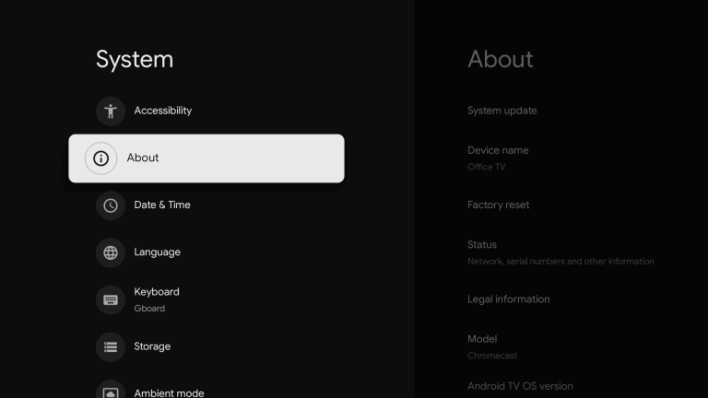
5. Tap the option seven times. You will get into Developer Mode.
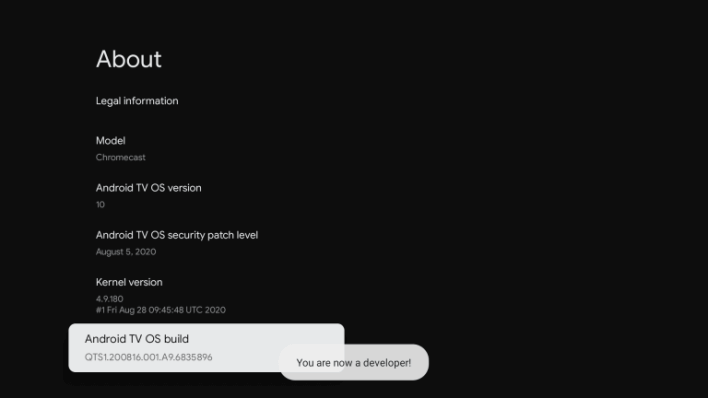
6. Now, return to the home screen and navigate to Settings >> Apps.
7. Tap on the Security & Restrictions and select the Unknown Sources option.
8. Find the Downloader app and enable the Unknown Sources toggle.
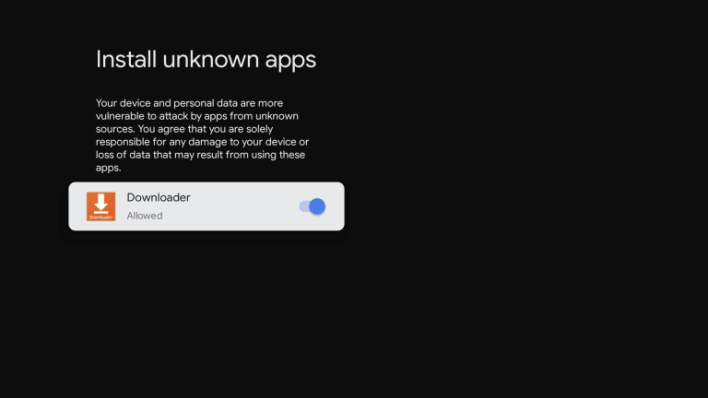
9. Next, launch the Downloader app and go to the Home tab.
10. Choose the Search bar and enter the Skillshare apk download link. You can find the latest apk file from Google search.
11. After entering the link, tap the Go button.
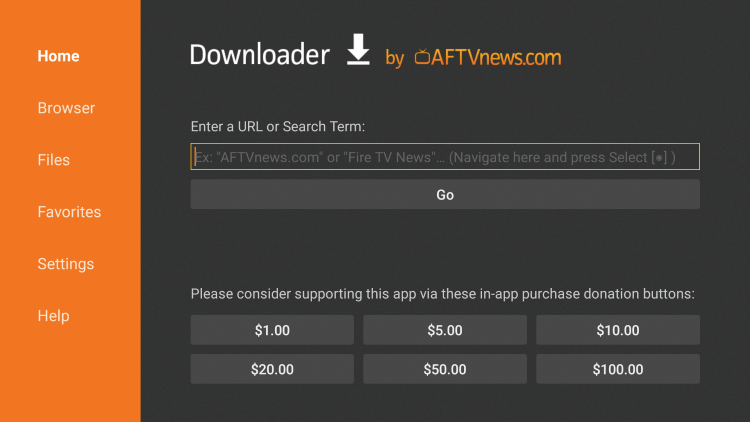
12. Now, the apk file will be downloaded. Select Install on the dialog box that appears on the Google TV.
13. After the installation, tap Open to launch the app.
14. Now, you can watch the classes from Skillshare on Google TV.
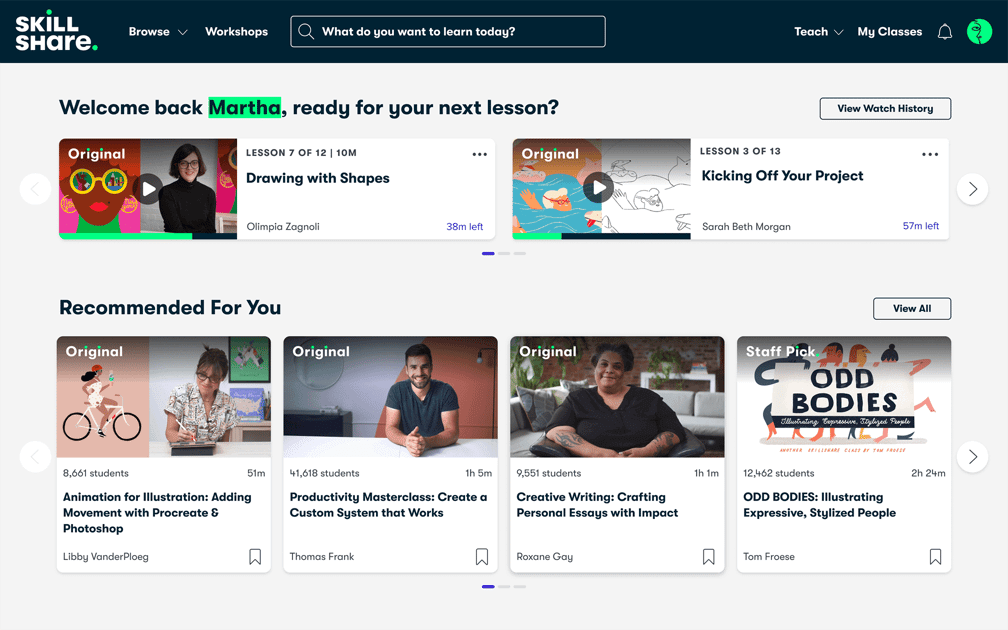
How to Cast Skillshare Courses to Google TV
Apart from sideloading method, you can cast Skillshare to Google TV. The process is very easy as the app is Chromecast compatible.
1. Install the latest version of the Skillshare app from the Play Store and App Store on your smartphone.
2. Make sure to connect your Google TV and smartphone to the same network connection.
3. Launch the Skillshare app and choose a class you want to cast to your TV.
4. Tap the Google Cast icon from the top right corner of the screen.

5. Choose your Chromecast with Google TV name from the list.
6. When both devices are connected successfully, you can continue watching the video on Google TV connected TV.
Related: Coursera on Google TV: How to Learn Online Courses
With Skillshare, you can grow in your career in entrepreneurship, social media marketing, productivity, and more. You can rely on anyone method to install Skillshare on Google TV.
Frequently Asked Questions
Yes. You can watch with the Chromecast feature on the Skillshare app on Android and iOS.
Skillshare Premium subscription costs $8 per month and $29.88 per annum.
If you have a Skillshare Premium subscription, you can download the videos to stream without the internet.
