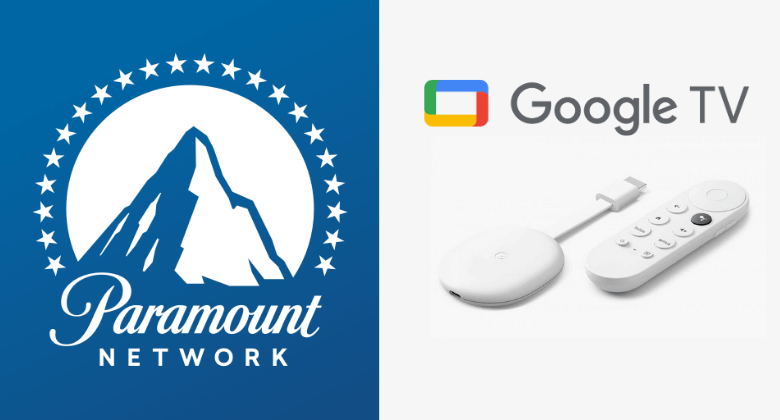The Paramount Network is an all-in-one channel that comes along with a Cable TV Subscription. So, if you have a Cable TV Provider subscription on your Google TV, then you can watch all the Paramount Network content without any cost. You can also use streaming services like Hulu, DirecTV, fuboTV, Sling TV, Philo TV, and many more to watch all the Paramount Network video content without a Cable TV Provider subscription. If you are already an existing user of Paramount Network, simply cast it to your TV using its in-built Chromecast feature.
After setting up the Paramount Network app, you can watch all the famous TV shows and originals like Ink Master, Bar Rescue, Lip Sync Battle, Yellowstone, and many more. Along with that, you can also watch behind-the-scene clips, Bellator MMA, events, blockbusters, etc. Also, you can continue watching all the unfinished episodes where you left off.
Unfortunately, the full episode streaming is available within the US only. If you are residing out of the US, use a VPN service to get access to all the geo-restricted content.
How to Install Paramount Network on Google TV
1. Turn on your Google TV and connect it to a stable internet connection.
2. Select the Search or Apps → Search for Apps option from the home screen.
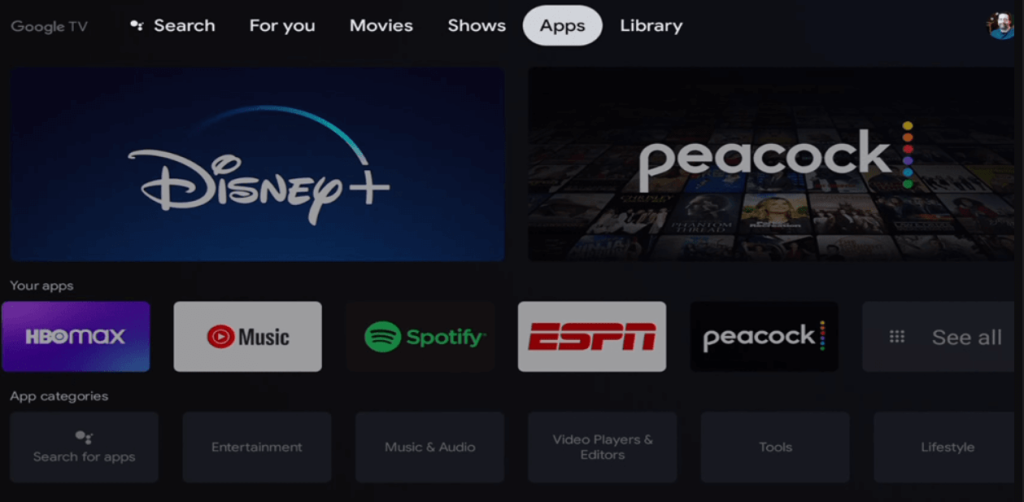
3. Using the virtual keyboard, search for the Paramount Network.
4. Select the Paramount Network from the search result and hit the Install button.
5. Then, tap the Open button to launch the app on your Google TV.
How to Activate Paramount Network on Google TV
1. Open the Paramount Network on your TV.
2. Now, you can see an activation code on the TV screen and note it down.
3. On your Smartphone or PC, visit the Paramount Network activation website[paramountnetwork.com/activate].
4. Enter the activation code that was displayed on the TV and select Continue.
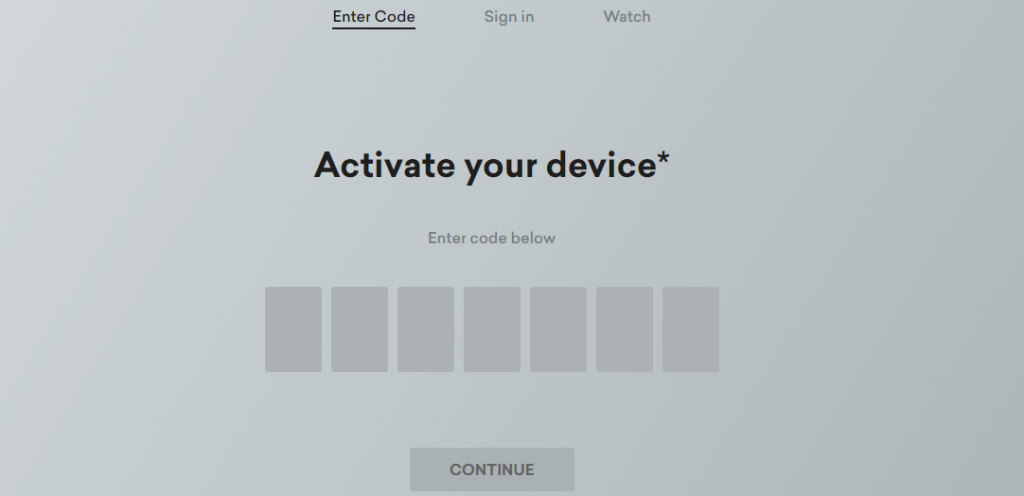
5. After that, choose your Cable TV Provider and sign in with the required details.
6. Once done, the Paramount Network will be activated and you can start streaming the desired content on your TV.
How to Cast Paramount Network on Google TV
1. Connect your Smartphone and Google TV on the same WiFi connection.
2. Install the Paramount Network on your smartphone from the Google Play Store or App Store.
3. Launch the app and sign in with the required credentials.
4. Tap on the Cast icon and select your Chromecast with Google TV from the list.

5. Choose the video that you want to watch and start playing it.
6. Finally, the content on your Smartphone will appear on Google TV and start streaming the desired content.
How to Watch Paramount Network Without a Cable TV Provider
If you do not have a Cable TV Provider subscription, use these streaming services to watch all the Paramount Network video content without any restrictions.
| STREAMING SERVICES | SUBSCRIPTION COST | DVR STORAGE |
|---|---|---|
| DirecTV Stream | Entertainment – $74.99/month Choice – $99.99/month Ultimate – $109.99/month Optimo Mas – $74.99/month | Unlimited |
| Sling TV | Orange – $40/month Blue – $45/month Orange & Blue – $60/month | 50 Hours |
| fuboTV | Pro – $74.99/month Elite – $84.99/month Premier – $94.99/month Latino – $32.99/month | 1000 Hours (250 Hours on Latino Plan) |
| Hulu+ Live TV | Hulu + Live TV With Ads – $69.99/month Hulu + Live TV Without Ads – $82.99/month | Unlimited |
| Philo TV | $25/month | Unlimited |
FAQ
Install the Paramount Network on your device and sign up with your Cable TV Provider to watch all the video content for free.
If you are using the oldest version of Google TV, certain applications like Paramount Network might not work. In this case, update your Google TV to the latest version to fix the issue.