| Available on Google TV | No |
| How to Watch Popcorn Time | Cast↓ | Sideload↓ |
| Genre | Movies and TV Shows |
| Website | https://ww.popcorntime.pro/ |
| Subscription | Free |
| Download Link | https://urlsrt.io/Popcorntime |
Popcorn Time is a free streaming application that cannot be installed on Google TV from the Play Store. However, you can sideload Popcorn Time its APK file on your Google TV with the help of sideloading tools like the Downloader app. After sideloading Popcorn Time on your TV, you can stream all the latest movies, series, and TV shows on your device for free. In addition, you can cast the app content to the Google TV from an Android smartphone or tablet.
This article will explain all the possible ways to watch free movies and TV shows on Google TV devices and Smart TVs through Popcorn Time.
How to Cast Popcorn Time on Google TV
You can cast Popcorn Time to Google TV from your Android smartphone. Before following the steps given below, make sure to connect the Android smartphone and the Google TV device to the same Wi-Fi network.
1. On your Android phone, navigate to Settings and enable the option Unknown Sources.
2. Install a VPN app on your Android phone and connect to a server location.
3. Launch a browser on your Android smartphone.
4. Search for the Popcorn Time APK file and download it.
5. Once downloaded, tap it and click Install on the installation page.
6. After installation, open the app and tap the Cast icon displayed at the top.
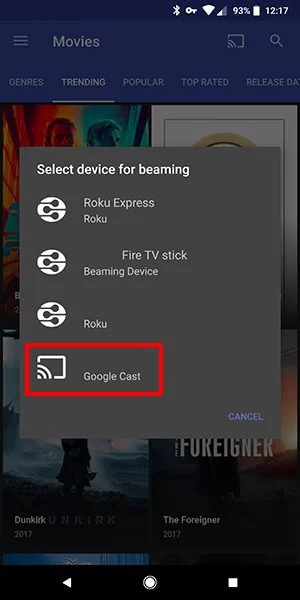
7. From the list of available devices, select your Google TV.
8. Now, the app screen will be mirrored to Google TV. Play any content and watch it on your Google TV.
How to Sideload Popcorn Time APK on Google TV
To sideload the apps on Google TV, you can use tools like Downloader or File Commander on your Google TV. Here, we have used Downloader to explain the procedure.
1. Set up the Chromecast with Google TV on your TV or turn on your Google TV.
2. Install the Downloader app on your Google TV.
3. Now, choose the Profile icon and select Settings.
4. Click System and tap About.
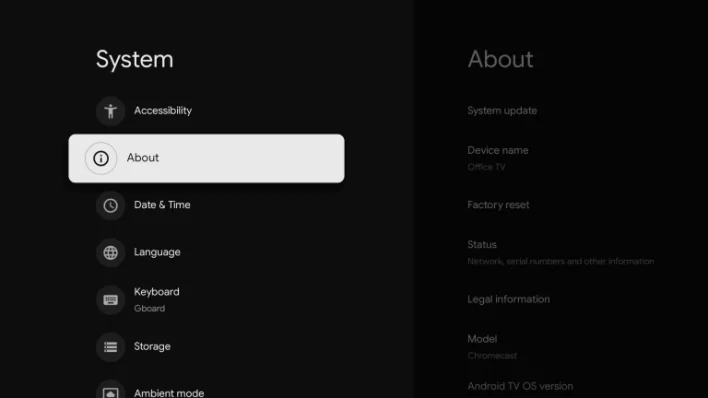
6. Tap the Android TV OS built more than seven times to activate the developer mode on Google TV.
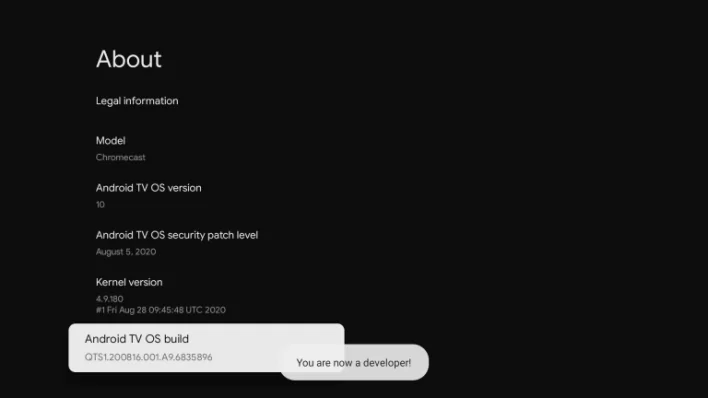
7. Once the developer mode is activated, navigate to Settings and choose Device Preference.
8. Next, select Security & Restriction and enable the slider near Downloader.
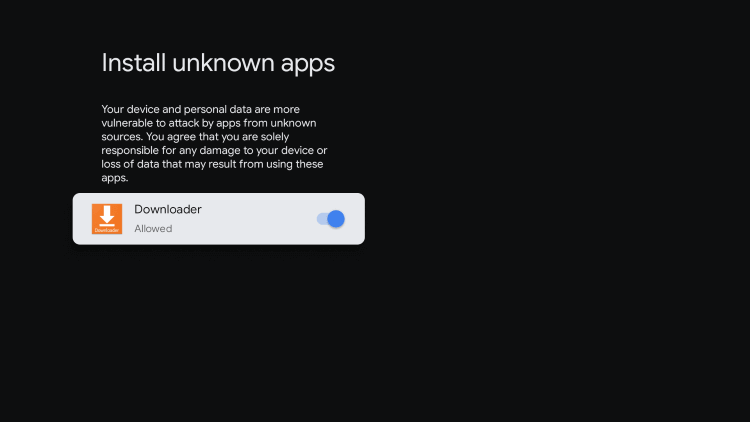
10. Now, launch the Downloader app and select the Home tab.
11. Enter the URL of Popcorn Time APK [https://urlsrt.io/Popcorntime] and hit the Go button to download the file on your TV.
12. After downloading, hit Install and wait for a few minutes.
13. Launch the app and stream your desired content on the Popcorn Time app.
Frequently Asked Questions
Yes. Popcorn Time is an illegal service that includes plenty of copyrighted content. However, if you wish to stream this service, ensure you set up and use a VPN on your Google TV.
No. The Popcorn Time app is not available on the Playstore in any country.
